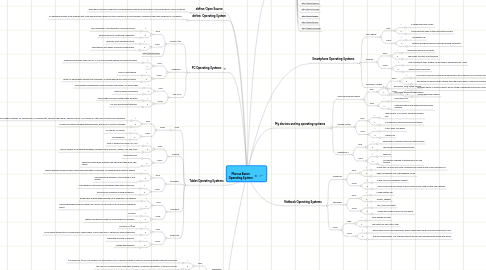
1. define: Open Source
1.1. describes practices in production and development that promote access to the end product's source materials.
2. define: Operating System
2.1. An operating system is the program that, after being initially loaded into the computer by a boot program, manages all the other programs in a computer.
3. PC Operating Systems
3.1. Ubuntu 11.04
3.1.1. Pros:
3.1.1.1. 1
3.1.1.1.1. More Windows 7–like interaction. Improved visuals.
3.1.1.2. 2
3.1.1.2.1. Enhancements to multitouch capabilities.
3.1.2. Cons:
3.1.2.1. 1
3.1.2.1.1. Requires some adjustment time.
3.1.2.2. 2
3.1.2.2.1. New features not always smoothly implemented.
3.1.3. http://bit.ly/flNMKJ
3.2. Windows 7
3.2.1. Pros:
3.2.1.1. 1
3.2.1.1.1. Windows was quicker than Mac OS X 10.6 in both image editing and video encoding.
3.2.1.2. 2
3.2.2. Cons:
3.2.2.1. 1
3.2.2.1.1. Level in multitasking.
3.2.2.2. 2
3.2.2.2.1. Ubuntu is significantly quicker than Windows 7 in image editing and video encoding.
3.3. Mac OS X
3.3.1. Pros:
3.3.1.1. 1
3.3.1.1.1. New desktop management made more easy and flexible, full screen apps
3.3.1.2. 2
3.3.1.2.1. Love the finger movements
3.3.2. Cons:
3.3.2.1. 1
3.3.2.1.1. Slow, buggy and more unstable than windows
3.3.2.2. 2
3.3.2.2.1. No java environment supplied.
4. Tablet Operating Systems
4.1. iOS5
4.1.1. iPad2
4.1.1.1. Pros:
4.1.1.1.1. 1
4.1.1.1.2. 2
4.1.1.2. Cons:
4.1.1.2.1. 1
4.1.1.2.2. 2
4.2. Android
4.2.1. Pros:
4.2.1.1. 1
4.2.1.1.1. Built-in support for Cisco SSL VPN
4.2.1.2. 2
4.2.1.2.1. Lots of support for enterprise software, including Citrix, Polycom, Sybase, SAP, and more
4.2.2. Cons:
4.2.2.1. 1
4.2.2.1.1. Low battery life
4.2.2.2. 2
4.2.2.2.1. Failed to provide good software and significant third-party app choice.
4.3. Windows7
4.3.1. Pros:
4.3.1.1. 1
4.3.1.1.1. Wacom digitized screen and pen, which take advantage of Windows 7's handwriting recognition engine.
4.3.1.2. 2
4.3.1.2.1. Can experience Windows 7 and Android in one system.
4.3.2. Cons:
4.3.2.1. 1
4.3.2.1.1. More generally optimized for businesses rather than consumers.
4.3.2.2. 2
4.3.2.2.1. performance problems running Windows 7
4.4. Dual Boot
4.4.1. Pros:
4.4.1.1. 1
4.4.1.1.1. allows users to boot either Android 1.6 or Windows 7 on demand.
4.4.1.2. 2
4.4.1.2.1. Offers expandable memory options via a micro SD card slot for up to 32GB of additional space.
4.4.2. Cons:
4.4.2.1. 1
4.4.2.1.1. No flash
4.4.2.2. 2
4.4.2.2.1. Battery life was even lower on Android than on Windows.
4.5. Kindle Fire
4.5.1. Pros:
4.5.1.1. 1
4.5.1.1.1. The price: At $199.
4.5.1.2. 2
4.5.1.2.1. Its on-board storefronts for Kindle books, Android apps, and movies and TV shows are visually appealing.
4.5.2. Cons:
4.5.2.1. 1
4.5.2.1.1. Ships with just 8GB of memory.
4.5.2.2. 2
4.5.2.2.1. Limited app selection
5. Gaming
5.1. Playstation
5.1.1. Pros:
5.1.1.1. 1
5.1.1.1.1. It is always on, so you can access your PlayStation3 from a remote location as long as you have a working internet connection.
5.1.1.2. 2
5.1.1.2.1. The PS3 CPU is several times faster than Xbox360, its nearest competitor, in terms of GFlops.
5.1.2. Cons:
5.1.2.1. 1
5.1.2.1.1. Comes with only 256 MB video RAM, less than the 512 MB the Xbox 360 comes with.
5.1.2.2. 2
5.1.2.2.1. The PS3 GPU lacks eDRAM, which enables the Xbox360 to edge it out in terms of sheer GPU bandwidth.
5.2. XBox
5.2.1. Pros:
5.2.1.1. 1
5.2.1.1.1. Ready for the controller-free fun of Kinect
5.2.1.2. 2
5.2.1.2.1. Super-quiet with sleek new design plus matching controller and headset
5.2.2. Cons:
5.2.2.1. 1
5.2.2.1.1. subscription fee of US$50
5.2.2.2. 2
5.2.2.2.1. Less memory than the PS3
5.3. Wii
5.3.1. Pros:
5.3.1.1. 1
5.3.1.1.1. performing, not finger pushing.
5.3.1.2. 2
5.3.1.2.1. make you eliminate excess weight if you should utilize it properly
5.3.2. Cons:
5.3.2.1. 1
5.3.2.1.1. Too expensive
5.3.2.2. 2
5.3.2.2.1. Not as good as a workout, burn less calories.
6. Sources 2011
6.1. use tinyurl or bit.ly to list your links
6.2. http://tinyurl.com/3bmo86d
6.3. http://amzn.to/qjg75j
6.4. http://bit.ly/efwZ0n
6.5. http://bit.ly/opID
6.6. http://bit.ly/psFIUN
6.7. http://bit.ly/nCtRWp
6.8. http://bit.ly/qlWsLK
6.9. http://bit.ly/ny1VEB
6.10. http://bit.ly/bQktDk
6.11. http://tek.io/pnxTPY
6.12. http://bit.ly/iVDJBG
6.13. http://bit.ly/qijdM6
6.14. http://bit.ly/t5UIkC
6.15. http://rww.to/au7hah
7. Smartphone Operating Systems
7.1. iOS/ iPhone
7.1.1. Pros:
7.1.1.1. 1
7.1.1.1.1. It's high resolution screen
7.1.1.2. 2
7.1.1.2.1. Improvements made to the front facing camera
7.1.2. Cons:
7.1.2.1. 1
7.1.2.1.1. Low battery life
7.1.2.2. 2
7.1.2.2.1. antenna and the problems caused by holding the phone.
7.2. Android
7.2.1. Pros:
7.2.1.1. 1
7.2.1.1.1. Benefits of having a 4G phone
7.2.1.2. 2
7.2.1.2.1. The speed, syncing, and streaming
7.2.2. Cons:
7.2.2.1. 1
7.2.2.1.1. New imperfect chips, battery life will take an appreciable hit. node
7.2.2.2. 2
7.2.2.2.1. heavier than it should be.
7.3. Windows 7 Mobile
7.3.1. Pros:
7.3.1.1. 1
7.3.1.1.1. Microsoft produces an excellent productivity suite in the form of Microsoft Office.
7.3.1.2. 2
7.3.1.2.1. the device still enjoys wider support than the iPhone when it comes to choosing a carrier.
7.3.2. Cons:
7.3.2.1. 1
7.3.2.1.1. Windows Phone 7 doesn’t support the full range of Exchange ActiveSync policies.
7.3.2.2. 2
7.3.2.2.1. No on-device encryption.
8. My devices and my operating systems
8.1. Samsung Android Charge
8.1.1. pros
8.1.1.1. 1
8.1.1.1.1. big screen, front facing camera
8.1.1.2. 2
8.1.1.2.1. free music download applications.
8.1.2. cons
8.1.2.1. 1
8.1.2.1.1. Low battery life
8.1.2.2. 2
8.1.2.2.1. Expensive phone with expensive phone plan required.
8.2. Toshiba Laptop
8.2.1. pros
8.2.1.1. 1
8.2.1.1.1. Large screen, DVD burner, Skype facing web cam
8.2.1.2. 2
8.2.1.2.1. Full keyboard, wireless mouse pad installed
8.2.2. cons
8.2.2.1. 1
8.2.2.1.1. Thick, bulky, and heavy.
8.2.2.2. 2
8.2.2.2.1. battery life
8.3. Playstation 3
8.3.1. pros
8.3.1.1. 1
8.3.1.1.1. Applications, netflicks installed to watch movies
8.3.1.2. 2
8.3.1.2.1. The memory installed with purchase
8.3.2. cons
8.3.2.1. 1
8.3.2.1.1. the price
8.3.2.2. 2
8.3.2.2.1. accessories required to participate in on-line gaming.
9. Netbook Operating Systems
9.1. Chromium
9.1.1. Pros:
9.1.1.1. 1
9.1.1.1.1. To use this VDI files, just install VirtualBox and create a new virtual machine in it.
9.1.1.2. 2
9.1.1.2.1. does not requires a lot of horsepower to run.
9.1.2. Cons:
9.1.2.1. 1
9.1.2.1.1. suffer from poor hardware support
9.1.2.2. 2
9.1.2.2.1. driver issues and are unlikely to work unless you’re using a brand new netbook
9.2. Windows7
9.2.1. Pros:
9.2.1.1. 1
9.2.1.1.1. Longer battery life
9.2.1.2. 2
9.2.1.2.1. smaller, cheaper,
9.2.2. Cons:
9.2.2.1. 1
9.2.2.1.1. tiny, slow, and cheap.
9.2.2.2. 2
9.2.2.2.1. Harder and longer to work on and reboot.
9.3. Linux
9.3.1. Pros:
9.3.1.1. 1
9.3.1.1.1. more energy efficient
9.3.1.2. 2
9.3.1.2.1. well suited for net centric task.
9.3.2. Cons:
9.3.2.1. 1
9.3.2.1.1. have smaller screens and keyboards, which makes them harder and more strenuous to use.
9.3.2.2. 2
9.3.2.2.1. less processing power, less storage capacity and are not equipped with optical disc drives
