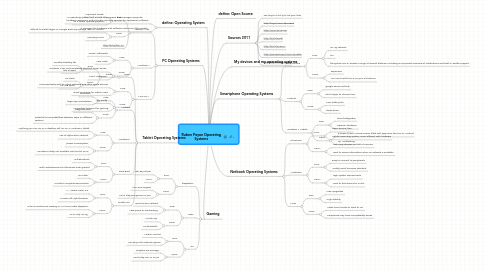
1. define: Operating System
1.1. An operating system (OS) is a set of programs that manages computer hardware resources, and provides common services for application software.
1.2. It manages the hardware and software resources of the system.
2. PC Operating Systems
2.1. Ubuntu 11.04
2.1.1. Pros:
2.1.1.1. Improved visuals.
2.1.1.2. Its a stable operating system
2.1.2. Cons:
2.1.2.1. difficult to install Skype or Google Earth by average users in Ubuntu.
2.1.2.2. Learning Curve
2.1.3. http://bit.ly/flNMKJ
2.2. Windows 7
2.2.1. Pros:
2.2.1.1. Great Multimedia
2.2.1.2. New node
2.2.2. Cons:
2.2.2.1. Windows 7 has not completely resolved driver issues.
2.2.2.2. Can't customize
2.3. Mac OS X
2.3.1. Pros:
2.3.1.1. orks seamlessly with its native software and other apple devices
2.3.1.2. Great programs for artistic users
2.3.2. Cons:
2.3.2.1. Very costly
2.3.2.2. Insignificant support for gaming
3. Tablet Operating Systems
3.1. iOS5
3.1.1. iPad2
3.1.1.1. Pros:
3.1.1.1.1. excellent battery life
3.1.1.1.2. lots of apps
3.1.1.2. Cons:
3.1.1.2.1. No Flash
3.1.1.2.2. no USB ports
3.2. Android
3.2.1. Pros:
3.2.1.1. runs Flash
3.2.1.2. large app marketplace
3.2.2. Cons:
3.2.2.1. Fragmentation
3.2.2.2. potential incompatibilities between apps on different systems
3.3. Windows7
3.3.1. Pros:
3.3.1.1. Anything you can run on a desktop will run on a Windows 7 tablet
3.3.1.2. use of stylus when desired
3.3.2. Cons:
3.3.2.1. power consumption
3.3.2.2. Windows 8 likely not available until end of 2012
3.4. Dual Boot
3.4.1. Pros:
3.4.1.1. Wifi/Bluetooth
3.4.1.2. Both entertainment and business inter graded
3.4.2. Cons:
3.4.2.1. No Flash
3.4.2.2. Couldn't complete Benchmarks
3.5. Kindle Fire
3.5.1. Pros:
3.5.1.1. 7" Vibrant Color IPS
3.5.1.2. Amazon silk; split browser
3.5.2. Cons:
3.5.2.1. 8 hours continuous reading or 7.5 hours video playback
3.5.2.2. Wi-Fi only, no 3g
4. Gaming
4.1. Playstation
4.1.1. Pros:
4.1.1.1. Blu-Ray Player
4.1.1.2. Wi-Fi
4.1.2. Cons:
4.1.2.1. No Linux support
4.1.2.2. Can't Play ps2 games on ps3
4.2. XBox
4.2.1. Pros:
4.2.1.1. Good online network
4.2.1.2. Less prone to overheating
4.2.2. Cons:
4.2.2.1. No blu-ray
4.2.2.2. No bluetooth
4.3. Wii
4.3.1. Pros:
4.3.1.1. Motion Control
4.3.1.2. Can play old Nintendo games
4.3.2. Cons:
4.3.2.1. Graphics are average
4.3.2.2. Can't play CDs or DVDs
5. define: Open Source
6. Sources 2011
6.1. use tinyurl or bit.ly to list your links
6.2. http://tinyurl.com/3bmo86d
6.3. http://amzn.to/qjg75j
6.4. http://bit.ly/Z9qkl
6.5. http://bit.ly/oK3SoX
6.6. http://preview.tinyurl.com/3unwkte
6.7. http://tinyurl.com/5urxfey
7. My devices and my operating systems
8. Smartphone Operating Systems
8.1. iOS/ iPhone
8.1.1. Pros:
8.1.1.1. No 4g network
8.1.1.2. Siri
8.1.1.3. the system iOS 5, boasts a range of revised features, including an improved overview of notifications and built-in Twitter support.
8.1.2. Cons:
8.1.2.1. Expensive
8.1.2.2. You can't install iOS 5 on your old iPhone
8.2. Android
8.2.1. Pros:
8.2.1.1. google saves contacts
8.2.1.2. alot of apps to choose from
8.2.2. Cons:
8.2.2.1. Poor battery life
8.2.2.2. slows down
8.3. Windows 7 Mobile
8.3.1. Pros:
8.3.1.1. Cloud integration
8.3.1.2. Superior hardware
8.3.2. Cons:
8.3.2.1. It doesn’t have a home screen filled with app icons like iOS or Android
8.3.2.2. No Multitasking
9. Netbook Operating Systems
9.1. Chromium
9.1.1. Pros:
9.1.1.1. Open source; free
9.1.1.2. Lighter operating system; more efficient with hardware
9.1.2. Cons:
9.1.2.1. Not many devices out with chromium
9.1.2.2. Hard to access information when no network is available
9.2. Windows7
9.2.1. Pros:
9.2.1.1. Easy to connect to peripherals
9.2.1.2. Widely used; business standard
9.2.2. Cons:
9.2.2.1. High system requirements
9.2.2.2. Hard to find drivers for 64 bit
9.3. Linux
9.3.1. Pros:
9.3.1.1. Free uprgrades
9.3.1.2. High stability
9.3.2. Cons:
9.3.2.1. Takes more hands on work to run
9.3.2.2. Peripherals may have compatibility issues
