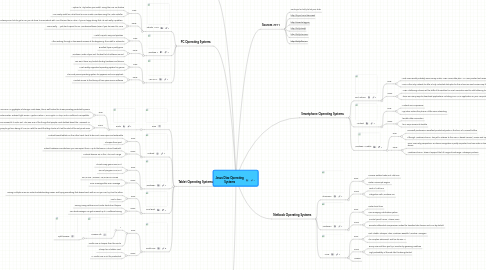
1. define: Operating System
1.1. An operating system (OS) is a set of programs that manages computer hardware resources, and provides common services for application software.
1.2. It manages the hardware and software resources of the system.
2. PC Operating Systems
2.1. Ubuntu 11.04
2.1.1. Pros:
2.1.1.1. - Option to “try before you install” using the Live CD feature
2.1.1.2. - Can easily install as a dual boot or even inside Windows using the Wubi installer
2.1.2. Cons:
2.1.2.1. - Unless you’re luck to get a CD, you do have to mess about with .ISO files and burn a disc. If you’re happy doing that, it’s not really a problem.
2.1.2.2. - None really … just don’t expect to run Windows software (even if you do resort to Wine
2.2. Windows 7
2.2.1. Pros:
2.2.1.1. - Install is quick, easy and painless
2.2.1.2. After working through a few wizard screens at the beginning, the install is automatic
2.2.2. Cons:
2.2.2.1. Bundled fayre is pretty poor
2.2.2.2. Windows Media Player isn’t the best bit of software around
2.3. Mac OS X
2.3.1. Pros:
2.3.1.1. You won’t have any trouble finding hardware and drivers
2.3.1.2. Most widely supported operating system for games
2.3.2. Cons:
2.3.2.1. The most prone operating system for spyware and virus applicati
2.3.2.2. Limited access to the library of free open source software
3. Tablet Operating Systems
3.1. iOS5
3.1.1. iPad2
3.1.1.1. Pros:
3.1.1.1.1. The cheapest iPad, which has the minimum 16 gigabytes of storage, costs $500; this is well below the $1000 pricetag predicted by some
3.1.1.1.2. The iPad has a digital compass, 3G-assisted GPS, accelerometer, ambient light sensor, Apple’s custom 1 GHz Apple A4 chip, and is multitouch-compatible.
3.1.1.2. Cons:
3.1.1.2.1. The battery is built in, which means you’re screwed if it conks out. This was one of the things that people most disliked about the MacBook Air
3.1.1.2.2. The flipside of that: no Flash. This isn’t totally a minus — see above — but the Web is a long way to go from being all HTML5, with the result that big chunks of it will be shut off to early iPad users
3.2. Android
3.2.1. Pros:
3.2.1.1. Android based tablets, on the other hand, tend to be much more open and extensible
3.2.1.2. Cheaper than Ipad
3.2.2. Cons:
3.2.2.1. ndroid hardware manufacturer, you can expect from 6 up to that same 10 hour threshold.
3.2.2.2. Android devices are in the 7 to 8 inch range
3.3. Windows7
3.3.1. Pros:
3.3.1.1. Almost every game runs on it
3.3.1.2. Tons of programs run on it
3.3.2. Cons:
3.3.2.1. SPYWARE, VIRUSES, ADWARE GALLORE
3.3.2.2. Error message after error message
3.4. Dual Boot
3.4.1. Pros:
3.4.1.1. Having multiple os'es can make troubleshooting easier, and trying something that doesnt work with on OS you can try it on the other.
3.4.1.2. Fun to learn
3.4.2. Cons:
3.4.2.1. Having many partitions can hinder hard drive lifespan
3.4.2.2. Your bootmanager can get screwed up if u multiboot wrong
3.5. Kindle Fire
3.5.1. Pros:
3.5.1.1. 1
3.5.1.1.1. Amazon Silk
3.5.1.2. Kindle Fire is cheaper than the iPad 2
3.5.2. Cons:
3.5.2.1. . Cheap has a hidden cost
3.5.2.2. 2. Kindle Fire is not for productivit
4. Gaming
5. Sources 2011
5.1. use tinyurl or bit.ly to list your links
5.2. http://tinyurl.com/3bmo86d
5.3. http://amzn.to/qjg75j
5.4. http://bit.ly/Z9qkl
5.5. http://bit.ly/oK3SoX
5.6. http://bit.ly/flNMKJ
6. Smartphone Operating Systems
6.1. iOS/ iPhone
6.1.1. Pros:
6.1.1.1. Most users would probably save money under AT&T's new data plan. As AT&T pointed out recently, 200MB of data gives you the capability to send and receive 1000 e-mail messages
6.1.1.2. AT&T is the only network to offer a truly unlimited data plan for the iPhone as most carriers cap their so-called unlimited plans at 5GB of data per month
6.1.2. Cons:
6.1.2.1. AT&T's tethering scheme will be difficult to swallow for most users who want to add tethering to their service
6.1.2.2. There are many ways to download applications including via a Wi-Fi application or your computer at home. It's not like 3G is your only download option
6.2. Android
6.2.1. Pros:
6.2.1.1. Android Os is impressive
6.2.1.2. App store makes the phone a little more interesting
6.2.2. Cons:
6.2.2.1. terrible data connection.
6.2.2.2. for a 3mp camera its terrible
6.3. Windows 7 Mobile
6.3.1. Pros:
6.3.1.1. Microsoft produces an excellent productivity suite in the form of Microsoft Office
6.3.1.2. Although Windows Phone 7 has yet to release to the CDMA-based carriers (Verizon and Sprint), the device still enjoys wider support than the iPhone when it comes to choosing a carrie
6.3.2. Cons:
6.3.2.1. From a security perspective, on-device encryption is pretty important and can make or break a device
6.3.2.2. Windows Phone 7 doesn’t support the full range of Exchange ActiveSync policies
7. Netbook Operating Systems
7.1. Chromium
7.1.1. Pros:
7.1.1.1. Process Isolated Tabs and Add-Ons
7.1.1.2. Faster JavaScript Engine
7.1.2. Cons:
7.1.2.1. Lack of Add-Ons
7.1.2.2. Integration with Windows OS
7.2. Windows7
7.2.1. Pros:
7.2.1.1. Faster boot time
7.2.1.2. Less annoying notification system
7.2.2. Cons:
7.2.2.1. Control panel has no "classic view"
7.2.2.2. Remote Differential Compression makes file transfers take forever and is on by default
7.3. Linux
7.3.1. Pros:
7.3.1.1. Fast, Stable, Cheaper Than Windows, Beautiful Window Managers
7.3.1.2. It's complex, advanced, and has its own AI
7.3.2. Cons:
7.3.2.1. Every now and then you fry a monitor by guessing modlines
7.3.2.2. High probability of threads like this being started
7.3.3. MeeGo
