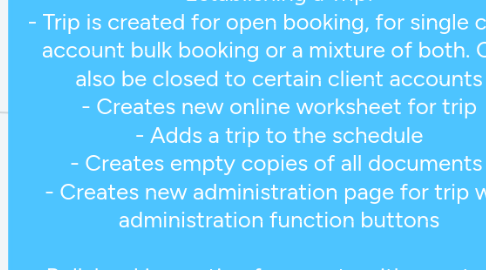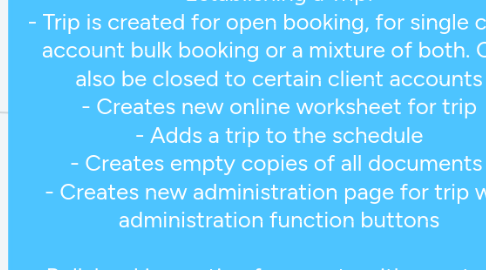Establishing a Trip: - Trip is created for open booking, for single client account bulk booking or a mixture of both. Can also be closed to certain client accounts - Creates new online worksheet for trip - Adds a trip to the schedule - Creates empty copies of all documents - Creates new administration page for trip with administration function buttons - Bulk booking option for agents with agent code
by Ahmed Adly