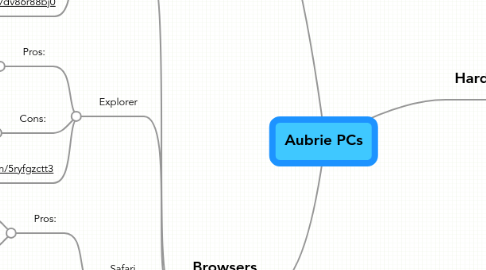
1. PC Operating Systems
1.1. Ubuntu 11.04
1.1.1. Pros:
1.1.1.1. The most efficient, user-friendly and gorgeous software installation experience
1.1.1.2. The installer saved me from extra work later by downloading updates for me, using the wireless connection
1.1.2. Cons:
1.1.2.1. To encounter a number of bugs,
1.1.2.2. Controlling desktop effects has also become much more difficult in Natty
1.1.3. http://mytinyurl.com/mhm7sxh68n
1.2. Windows 7 now 64 bit
1.2.1. Pros:
1.2.1.1. With 64 bit addresses, an operating system could theoretically use up to 16.8 million terabytes of RAM.
1.2.1.2. A 64-bit OS will run 32-bit programs. Whether there is a 64-bit version of a program is up to the program mftr. Look on the various program mftrs.' websites.
1.2.2. Cons:
1.2.2.1. a 64-bit OS won’t help you if you don’t have at least 4GB of memory
1.2.2.2. consider that when you upgrade to a 64-bit OS, all your programs won’t magically start taking advantage of the extra memory.
1.2.2.2.1. New node
1.2.2.3. http://mytinyurl.com/t6nmffq99m
1.3. Mac OS X
1.3.1. Pros:
1.3.1.1. At this time it has fewer viruses that can attack it, so it is safer then Windows for now. It is built on a Unix core which is very secure and the standard for the business world.
1.3.1.2. Leopard's Time Machine beats Windows 7 Backup & Restore hands down
1.3.2. Cons:
1.3.2.1. Cost - brand new PC/Laptop with software and Win7 around $500 average
1.3.2.2. Not as easy to upgrade, though more companies are starting to offer upgrade options
1.3.2.3. http://mytinyurl.com/gcyysqp1b8
2. Browsers
2.1. Chrome
2.1.1. Pros:
2.1.1.1. It gives you more control over tabs
2.1.1.2. It makes searching simpler.
2.1.2. Cons:
2.1.2.1. You won't have any add-ons.
2.1.2.2. You lose some history power
2.1.3. http://mytinyurl.com/dv86r88bj0
2.2. Explorer
2.2.1. Pros:
2.2.1.1. The URL address box pulls double duty as an Internet search box.
2.2.1.2. A feature popularized by Chrome, IE9 lets you tear out tabs: you click on a tab
2.2.2. Cons:
2.2.2.1. Crowded user interface
2.2.2.2. No improvement in editing bookmarks
2.2.3. http://mytinyurl.com/5ryfgzctt3
2.3. Safari
2.3.1. Pros:
2.3.1.1. stretchable form fields - this is great for editing the del.icio.us Notes field, the Blogger "Edit Html" field
2.3.1.2. cross platform -- iPhone, Mac OS X, and MS Windows (but not Linux)
2.3.2. Cons:
2.3.2.1. can't change the built-in search engine from Google
2.3.2.2. can't right-click on an image and choose "View Image" or "Block Images from This Server" or "Properties", all of which I use all the time in SeaMonkey
2.3.3. http://deflexion.com/2007/07/safari-3-pros-and-cons
2.4. Opera
2.4.1. Pros:
2.4.1.1. Opera's browser is light-weight and well-built.
2.4.1.2. The download and program size is much smaller than IE, and it offers multiple ways to improve the speed.
2.4.2. Cons:
2.4.2.1. For slow connections, downloading this program could be difficult and you may have problems getting it downloaded.
2.4.2.2. Handy helpful shortcuts may simply be a confusing hassle to someone who is not accustomed to new features, like mouse gestures
2.4.3. http://ezinearticles.com/?Opera-Browser---Pros-and-Cons&id=3103923
2.5. FireFox
2.5.1. Pros:
2.5.1.1. Firefox no doubt has some brilliant extensions. You can get anything from an effective video downloading extension like DW Helper,
2.5.1.2. Firefox is coming up with some fast changes to tune itself with the latest technological requirements like HTML 5,
2.5.2. Cons:
2.5.2.1. I find it quite frustrating to deal with the frequent compatibility issues being experienced even with the so called stable Firefox 4 version.
2.5.2.2. It appears that some pages aren’t displaying pictures and videos in Firefox.
2.5.3. http://mytinyurl.com/jwkd68h55g
3. Hardware
3.1. Processor
3.1.1. Intel Core i series
3.1.1.1. Dual Core
3.1.1.2. Quad Core
3.1.2. AMD
3.1.2.1. A4 Dual Processor
3.1.2.2. A6;A8; Quad Core Processors
3.2. RAM 2G min
3.3. HardDrive
3.3.1. Solid State
3.3.2. Optical Drive
3.3.3. 250G - 1TB
3.4. Networking
3.4.1. 802.11a,b,g,n,e
3.4.2. 4G
3.4.3. Ethernet 1000G
