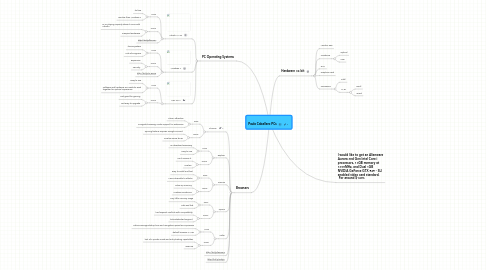
1. PC Operating Systems
1.1. Ubuntu 11.04
1.1.1. Pros:
1.1.1.1. Its free
1.1.1.2. Quicker than Windows 7
1.1.2. Cons:
1.1.2.1. DVD playing capacity dosen't come with Ubuntu
1.1.2.2. Frequent Realeases
1.1.3. http://bit.ly/flNMKJ
1.2. Windows 7
1.2.1. Pros:
1.2.1.1. its everywhere
1.2.1.2. Lots of Programs
1.2.2. Cons:
1.2.2.1. Expensive
1.2.2.2. Security
1.2.3. http://bit.ly/oM5E79
1.3. Mac OS X
1.3.1. Pros:
1.3.1.1. Easy to use
1.3.1.2. Software and hardware are made to work together for optimal experience
1.3.2. Cons:
1.3.2.1. Not good for gaming
1.3.2.2. Not easy to upgrade
2. Browsers
2.1. Chrome
2.1.1. Pros:
2.1.1.1. Clean, attractive
2.1.1.2. Incognito browsing mode Support for extensions
2.1.2. Cons:
2.1.2.1. Syncing feature requires Google account
2.1.2.2. Crashes some times
2.2. Explore
2.2.1. Pros:
2.2.1.1. no download necessary
2.2.1.2. easy to use
2.2.2. Cons:
2.2.2.1. can't remove it
2.2.2.2. crashes
2.3. FireFox
2.3.1. Pros:
2.3.1.1. easy to install and fast
2.3.1.2. Less vulnerable to attacks
2.3.2. Cons:
2.3.2.1. Takes up memory
2.3.2.2. Crashes sometimes
2.4. Opera
2.4.1. Pros:
2.4.1.1. very little memory usage
2.4.1.2. Safe and fast
2.4.2. Cons:
2.4.2.1. has frequent conflicts with compatibility
2.4.2.2. lacks dedicated support
2.5. Safari
2.5.1. Pros:
2.5.1.1. Safari’s average startup time and navigation speed are impressive
2.5.1.2. default browser in Mac
2.5.2. Cons:
2.5.2.1. lack of a private mode and anti-phishing capabilities
2.5.2.2. insecure
2.6. http://bit.ly/tRPxwW
2.7. http://bit.ly/uNfjrC
3. Hardware 64 bit
3.1. Monitor Size
3.2. HardDrive
3.2.1. Optical
3.2.2. SSD
3.3. RAM
3.4. Graphics Card
3.5. Processors
3.5.1. Intall
3.5.2. AMD
3.5.2.1. Duall
3.5.2.2. Quad
