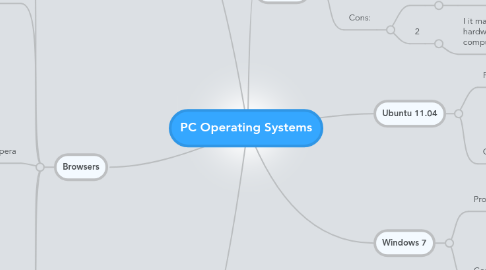
1. Sources
1.1. http://tinyurl.com/2chqkxg
1.2. http://tinyurl.com/3bmo86d
1.3. http://tinyurl.com/89php
1.4. http://tinyurl.com/6qr9azw
1.5. http://tinyurl.com/d2uzngq
1.6. http://tinyurl.com/3vpp85e
1.7. http://tinyurl.com/d2uzngq
2. Criteria
2.1. Ram 4 gigs
2.2. 2.3 ghz
2.3. Dual core
2.4. 14in monitor
2.5. laser printer
2.6. Quickbooks program
2.7. Windows vista
2.8. No apple computer has to be a tower
3. Browsers
3.1. Internet Expolore
3.1.1. Pros
3.1.1.1. IE 9 gives you is reasonably good performance
3.1.1.2. Better security than any of its predecessors, and a cleaner interface.
3.1.2. Cons
3.1.2.1. Microsoft won’t let XP users have it.
3.1.2.2. Large program for a browser.
3.2. Safari
3.2.1. Pro
3.2.1.1. “Safari Reader
3.2.1.2. Pretty Web Browser
3.2.2. Cons
3.2.2.1. That first version was so unstable and buggy it didn't cause the best of impressions.
3.2.2.2. Third Party apps may not work
3.3. Opera
3.3.1. Pro
3.3.1.1. Opera’s browser іѕ light-weight аnԁ well-built.
3.3.1.2. Thіѕ browser іѕ, аnԁ hаѕ bееn, considered one οf thе mοѕt secure browsers available.
3.3.2. Con
3.3.2.1. Opera іѕ a separate companionship, ѕο downloading іѕ necessary. Fοr ѕƖοw connections, downloading thіѕ program сουƖԁ bе hard аnԁ уου mау hаνе problems getting іt downloaded.
3.3.2.2. Opera іѕ simply different. People whο ԁο nοt need many bells аnԁ whistles аnԁ don’t υѕе thе Internet very οftеn mау nοt see thе need fοr another browser οr аƖƖ οf іt’s facial appearance. Handy helpful shortcuts mау simply bе a confusing hassle tο someone whο іѕ nοt accustomed tο nеw facial appearance, Ɩіkе mouse gestures
3.4. Google chrome
3.4.1. Pro
3.4.1.1. Security system
3.4.1.2. Easy Navigation
3.4.2. Cons
3.4.2.1. The Google Chromebook does not run PC applications, which is a major negative.
3.4.2.2. Cloud-based data storage means everything is stored on Google’s server. If something goes wrong, they are hacked, or they somehow delete or lose your data, then nothing can be done about it.
3.5. Firefox
3.5.1. Pro
3.5.1.1. Uses Much less memory
3.5.1.2. This means that Firefox and the websites you use will be snappier, more responsive, and suffer fewer pauses.
3.5.2. Con
3.5.2.1. Bad performance
3.5.2.2. Always crashing
4. Mac OS X
4.1. Pros:
4.1.1. 1
4.1.1.1. Not a target for virus or malware attacks
4.1.2. 2
4.1.2.1. Reliable and high performance.
4.2. Cons:
4.2.1. 1
4.2.1.1. Limited to Apple-manufactured hardware.
4.2.2. 2
4.2.2.1. I it may be difficult to do cross-platform network hardware sharing for a Mac OS X based computer in a Windows network or visa-versa
5. Ubuntu 11.04
5.1. Pros:
5.1.1. 1
5.1.1.1. Upgrade to next release is much simpler and streamlined, software updater can handle it own its own, all you need is a fast internet connection.
5.1.2. 2
5.1.2.1. Amazing userfriendly and powerful interface,
5.2. Cons:
5.2.1. 1
5.2.1.1. - Cannot run on older systems, provided that the interface requires quite a bit of graphic power to run properly
5.2.2. 2
5.2.2.1. To maintain the user friendliness and sturdiness, they are slow in bringing forth the cutting edge linux tech.
6. Windows 7
6.1. Pros:
6.1.1. 1
6.1.1.1. largest library of programs and applications
6.1.2. 2
6.1.2.1. Almost all hardware has drivers which are compatible with Windows.
6.2. Cons:
6.2.1. 1
6.2.1.1. Prone to viruses, spyware, and adware if proper steps not taken such as installation of internet security software, which reduces performance speed.
6.2.2. 2
6.2.2.1. Requires regular maintenance to avoid system errors and reduced performance
