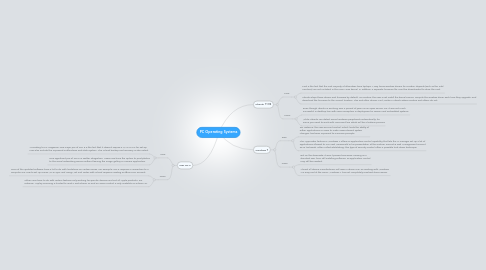
1. Mac OS X
1.1. Pros:
1.1.1. According to PC magazine, one major pro of iOS 5 is the fact that it doesn’t require a MAC or PC for set-up. Pros also include the improved notifications and alerts system. The iCloud backup and recovery is also noted.
1.1.2. One significant pro of iOS 5 is Twitter integration. Users now have the option to post photos to the social networking service without leaving the image gallery or camera application.
1.2. Cons:
1.2.1. Cons of the updated software have a lot to do with limitations on certain issues. For example, iOS 5 requires a connection to a computer via USB to set up iTunes Wi-Fi Sync and using Mail and Notes with iCloud requires creating an @me.com account.
1.2.2. Other cons have to do with certain features only working for specific devices and not all Apple products. For instance, Airplay mirroring is limited to iPad 2 and iPhone 4S and Siri voice control is only available on iPhone 4S.
2. Ubuntu 11.04
2.1. Pros:
2.1.1. First is the fact that the vast majority of attendees have laptops. Many times wireless drivers for modern chipsets (such as the Intel Centrino) are not included in the main Linux kernel. In addition, a separate firmware file must be downloaded to drive the card.
2.1.2. Ubuntu ships these drivers and firmware by default. On Fedora, the user must install the kernel source, compile the wireless driver each time they upgrade, and download the firmware to the correct location. This and other drivers Just Works in Ubuntu where Fedora and others do not.
2.2. Cons:
2.2.1. Even though Ubuntu is evolving over a period of years as an open source OS, it was not much successful in desktop line with some exception in deployment in servers and embedded systems.
2.2.2. While Ubuntu can detect some hardware peripherals automatically, for some you need to work with command line which will be a tedious process
3. Windows 7
3.1. Pros:
3.1.1. For instance, the user-account control, which limits the ability of either applications or users to make unsanctioned system changes, has been improved to minimize prompts.
3.1.2. The AppLocker feature in Windows 7 offers an application-control capability that lets the IT manager set up a list of applications allowed to run, said MacDonald in his presentation at the Gartner Summit & Risk Management Summit 2010 last week. Often called whitelisting, this type of security control offers a possible lock-down technique
3.2. Cons:
3.2.1. But on the downside, it won't prevent someone running as a standard user from still installing software, so application control may still be needed.
3.2.2. Almost all device manufacturers will issue a drivers CD, so working with Windows 7 is easy and at the same, Windows 7 has not completely resolved driver issues.
