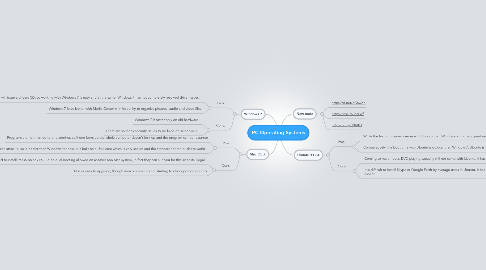
1. Windows 7
1.1. Pros:
1.1.1. Almost all device manufacturers will issue a drivers CD, so working with Windows 7 is easy and at the same, Windows 7 has not completely resolved driver issues.
1.1.2. Windows 7 fares better with Media Center with its ability to organize pictures, audio and video files.
1.2. Cons:
1.2.1. Windows 7 is faster only on old hardware.
1.2.2. There are so many security issues to be fixed on Windows 7.
2. Mac OS X
2.1. Pros:
2.1.1. Programs are not married to one another, so if one locks up the whole computer doesn't lock up and the program can be restarted
2.1.2. At this time it has fewer viruses that can attack it, so it is safer then Windows for now. It is built on a Unix core which is very secure and the standard for the business world.
2.2. Cons:
2.2.1. The EULA agreement states that you are not allowed to install its OS on any PC. So no dual booting allowed on another non Mac system, in fact they can sue you for this since its illegal.
2.2.2. Not as easy to upgrade, though more companies are starting to offer upgrade options
3. Ubuntu 11.04
3.1. Pros:
3.1.1. While the learning curve is more with Ubuntu than Windows 7, it offers great security closer to 100%.
3.1.2. Comparatively, the boot time with Ubuntu is quicker than Window 7. Ubuntu is faster on both old and new hardware.
3.2. Cons:
3.2.1. Coming to multimedia, DVD playing capacity will not come with Ubuntu. It has to be installed separately.
3.2.2. It is difficult to install Skype or Google Earth by average users in Ubuntu. It has to improve in this aspect.
