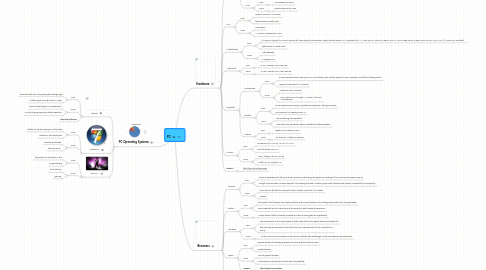
1. PC Operating Systems
1.1. Ubuntu
1.1.1. Pros:
1.1.1.1. fares well with cloud computing,free storage 2gb
1.1.1.2. it offers great security closer to 100%
1.1.2. Cons:
1.1.2.1. hard to install Skype or Google earth
1.1.2.2. no dvd playing capacity installed seperate
1.1.3. http://bit.ly/flNMKJ
1.2. Windows 7
1.2.1. Pros:
1.2.1.1. better w/ media center,pics audio video
1.2.1.2. detects un loft ware quick
1.2.2. Cons:
1.2.2.1. must be purchased
1.2.2.2. security issues
1.3. Mac OS X
1.3.1. Pros:
1.3.1.1. less power consumption in idle
1.3.1.2. image editting
1.3.2. Cons:
1.3.2.1. multi-tasking
1.3.2.2. gaming
2. Hardware
2.1. Processor
2.1.1. Intel
2.1.1.1. Pros:
2.1.1.1.1. Intel® Core™ i7-980 3.33 GHz Six Cores
2.1.1.1.2. CyberPower PC Black Pearl
2.1.1.2. Cons:
2.1.1.2.1. Intel Pentium G850
2.1.1.2.2. Velocity Micro ProMagix HD60
2.1.2. AMD
2.1.2.1. Pros:
2.1.2.1.1. AMD Radeon HD 6990
2.1.2.2. Cons:
2.1.2.2.1. Nvidia GeForce GTX 285
2.2. RAM
2.2.1. Pros:
2.2.1.1. 12GB of Corsair's XMS DDR3,
2.2.1.2. CyberPower PC Black Pearl
2.2.2. Cons:
2.2.2.1. 6GB DDR3
2.2.2.2. AVADirect Westmere-EP Xeon
2.3. Motherboard
2.3.1. Pros:
2.3.1.1. (3-Way SLI Support) MSI X58A-GD45 Intel X58 Chipset SLI/CrossFireX Triple-Channel DDR3 ATX Mainboard w/ 7.1 Audio, eSATA, GbLAN, USB3.0, SATA-III, RAID, IEEE1394a, 3 Gen2 PCIe, 3 PCIe X1 & 1 PCI (All Venom OC Certified)
2.3.1.2. CyberPower PC Black Pearl
2.3.2. Cons:
2.3.2.1. Intel DZ68DB
2.3.2.2. Maingear F131
2.4. Video card
2.4.1. Pros:
2.4.1.1. NVIDIA GeForce GTX 580 3GB
2.4.2. Cons:
2.4.2.1. NVIDIA GeForce GTX 480 1536MB
2.5. Periphials
2.5.1. microphone
2.5.1.1. Pros:
2.5.1.1.1. 2.4GHz wireless, which means you can move freely up to 33 feet away from your computer and still be chatting online.
2.5.1.1.2. Logitech ClearChat™ PC Wireless
2.5.1.2. Cons:
2.5.1.2.1. Alienware TactX Headset
2.5.1.2.2. 16 Hz -28 kHz,Cord Length ~10 Feet (~3ft cord + ~7ft extension)
2.5.2. speaker
2.5.2.1. Pros:
2.5.2.1.1. These speakers are compact, portable and powerful, with great sound.
2.5.2.1.2. Sony External PC Speakers SRS-A3
2.5.2.2. Cons:
2.5.2.2.1. LaCie Bobourg USB Speakers
2.5.2.2.2. USB is the only connection option available for these speakers.
2.5.3. camera
2.5.3.1. Pros:
2.5.3.1.1. Logitech HD Webcam C510
2.5.3.2. Cons:
2.5.3.2.1. HP Premium Autofocus Webcam
2.6. Monitor
2.6.1. Pros:
2.6.1.1. Dimensions (H x W x D): 14 x 21.6 x 7.3 in.
2.6.1.2. Dell UltraSharp U2311H
2.6.2. Cons:
2.6.2.1. NEC MultiSync EA221WM-BK
2.6.2.2. Width: 20 in x Height:15 in
2.7. Source:
2.7.1. http://tinyurl.com/3amxvpo
3. Browsers
3.1. Chrome
3.1.1. Pros:
3.1.1.1. Chrome separates each tab into its own process, protecting your system and making it the most secure browser around.
3.1.1.2. Google Chrome takes a unique approach to browsing the web, combining top notch features with speed, compatibility, and simplicity.
3.1.2. Cons:
3.1.2.1. If you leave a tab idle for a period of time, it takes a while for it to refresh.
3.1.2.2. crashes
3.2. Firefox
3.2.1. Pros:
3.2.1.1. The speed of the browser, the simple interface and unique features such as tab groups make this a strong browser.
3.2.1.2. over 6,000 add-ons to customize and enhance your web browsing experience
3.2.2. Cons:
3.2.2.1. Firefox doesn’t offer thumbnail previews or native mouse gesture compatibility.
3.3. Windows
3.3.1. Pros:
3.3.1.1. Internet Explorer is the only browser to offer every technical support feature we looked for.
3.3.1.2. features extensive parental controls that can be customized to fit each individual in a family.
3.3.2. Cons:
3.3.2.1. As the most common browser, most malicious attacks take advantage of Internet Explorer’s security holes.
3.4. Opera
3.4.1. Pros:
3.4.1.1. Opera’s startup and browsing speeds are some of the best we’ve seen.
3.4.1.2. Fastest browser
3.4.2. Cons:
3.4.2.1. Not as popular browser
3.4.2.2. This browser has frequent conflicts with compatibility.
3.4.3. Source:
3.4.3.1. http://tinyurl.com/3ulhj3z
3.5. Safari
3.5.1. Pros:
3.5.1.1. Safari’s average startup time and navigation speed are impressive.
3.5.1.2. spell checking for all fields,
3.5.2. Cons:
3.5.2.1. The lack of a private mode and anti-phishing capabilities hurt this browser.
3.5.2.2. lacks some features like parental controls
