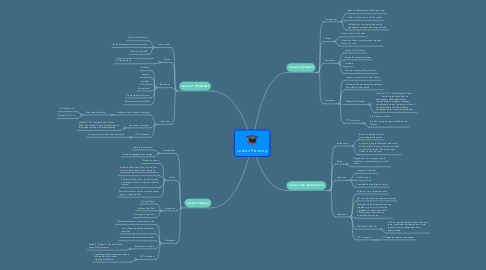
1. Lesson 1 (Podcast)
1.1. Prerequisites
1.1.1. Topic for Discussion
1.1.2. Basic knowledge of recording audio
1.1.3. Basic device skills
1.2. Notes
1.2.1. Create an outline of the topic/segments for the podcast.
1.3. Resources
1.3.1. Audacity
1.3.2. Vocaroo
1.3.3. Podbean
1.3.4. Soundcloud
1.3.5. Computer/Smart Device
1.3.6. Small groups or individual
1.4. Objectives
1.4.1. Create and audio based recording
1.4.1.1. Manitoba Curriculum
1.4.1.1.1. ICT objective G.1
1.4.1.1.2. Grade 5 mth 5.n.1
1.4.2. Manitoba Curriculum
1.4.2.1. Grade 6:1.1.2 Consider Others’ Ideas Select from others’ ideas and observations to develop thinking and understanding.
1.4.3. ICT Continuum
1.4.3.1. Cooperate and collaborate with others
2. Lesson 3 (Map)
2.1. Prerequisites
2.1.1. Items to be mapped
2.1.2. Basic Geographical knowledge
2.2. Notes
2.2.1. Brainstorm ideas
2.2.2. Students will be taught how to use pins and add information within the pin to create meaning behind the pins location.
2.2.3. Students will learn how to draw shapes over areas of land to mark out different regions.
2.2.4. Students will learn how to create separate layers to organize data.
2.3. Resources
2.3.1. Google Maps
2.3.2. Address Data Sets
2.3.3. Example online maps
2.4. Objectives
2.4.1. Observe how data is presented on map
2.4.2. View different interactions between locations
2.4.3. Create a sense of place and location
2.4.4. Manitoba Curriculum
2.4.4.1. Grade 4: Cluster 5 - Canada's North - Yukon, NWT, Nunavut
2.4.5. ICT Continuum
2.4.5.1. Sort/Categorize/Organize and record information using visual organizers/Reference
3. Lesson 2 (Video)
3.1. Prerequisites
3.1.1. Basic understanding of video recording.
3.1.2. A plan on what lesson will be taught.
3.1.3. YouTube account where video can be uploaded and shared with other students.
3.2. Notes
3.2.1. Make a plan for the video
3.2.2. Checklist of items and objectives the video lesson will cover.
3.3. Resources
3.3.1. Screen Cast Software
3.3.2. Screen Recording Software
3.3.3. Youtube
3.3.4. Free web hosting (blog software)
3.4. Objectives
3.4.1. Create an instructional video lesson.
3.4.2. Students will learn lessons by watching each video by their peers.
3.4.3. Manitoba Curriculum
3.4.3.1. Grade 8: 2.3.5 Create Original Texts Create original texts [such as descriptions, panel discussions, impersonations, collages, timelines, documentary videos, journals or diaries...] to communicate and demonstrate understanding of forms and techniques.
3.4.4. ICT Continuum
3.4.4.1. 4.4 Present and Share 5.2 Encourage, Support, and Work with Others
4. Lesson 4 (Collaborative)
4.1. Prerequisites
4.1.1. Basic knowledge of word processing/power point.
4.1.2. Access to Google Classroom with school division accounts set up. Parents must also consent to the use of this technology if student if not 18 or over.
4.2. Notes
4.2.1. Google Accounts through Google Classroom must be setup prior to this lesson.
4.3. Resources
4.3.1. Google Docs/Slides
4.3.2. Link Shortener
4.3.3. Free web hosting (blog software)
4.4. Objectives
4.4.1. Learn how to collaborate online
4.4.2. Synchronous and Asynchronous learning
4.4.3. Students will be tasked with working together in groups. Time will be organized in school, and work outside school hours can be completed from home.
4.4.4. Manitoba Curriculum
4.4.4.1. 3.3.2 Record Information Make notes on a topic, combining information from more than one source; reference sources appropriately.
4.4.5. ICT Continuum
4.4.5.1. 3.3 Organize, Record, and Assess
