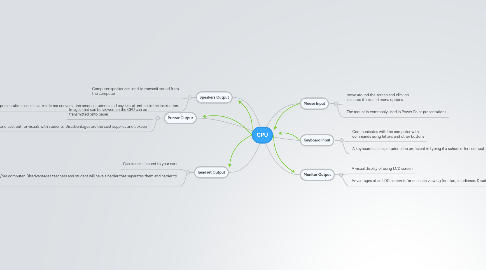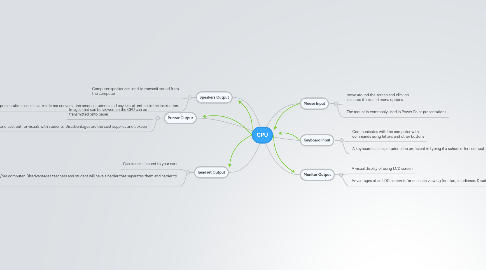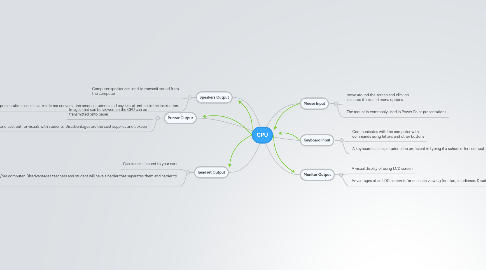CPU
by Francisco Nieves
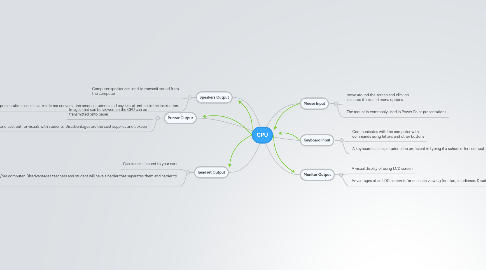
1. Speakers Output
1.1. Computer speaker are used to transmit sound from the computer
1.2. Advantages with sound that is transmitted through speakers can make presentation dynamic to be impactful in a learner’s experience. Disadvantages loud presentations could invite side bar conversation among students and pay less attention to the instruction.
2. Printer Output
2.1. Images that can be viewed on the CPU can be transmitted onto paper
2.2. Advantages are documents can be created and printed as references for lectures that can be printed and past out for visuals with students. Disadvantages are the cost supplies and upkeep
3. headset Output
3.1. Can transmit sound to your ears
3.2. Advantages with a headset promote engagement with the students focus on learning and communication with his/her computer. Disadvantages teachers and student will have a barrier that separates them and harder to communicate adjustments.
4. Mouse Input
4.1. move around the screen and click on selected items and menu options
4.2. The mouse is commonly used in Power Point presentations
5. Keyboard Input
5.1. Communicates with the computer with commands using letters and other buttons
5.2. A keyboard can help students be proficient in typing if a school offers computer classes. The disadvantages are having designed keyboards to meet the needs of alternative learners.
6. Monitor Output
6.1. A visual display of using LCD screen
6.2. Advantages of an LDC screen is for enhance viewing for a large audience. Disadvantages cost and what it would cost to mount the type of screen flat screen, projectors, or having the storage and space for a CRT.