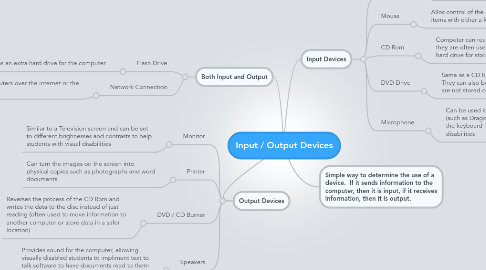
1. Output Devices
1.1. Monitor
1.1.1. Similar to a Television screen and can be set to different brighnesses and contrasts to help students with visual disabilities
1.2. Printer
1.2.1. Can turn the images on the screen into physical copies such as photographs and word documents
1.3. DVD / CD Burner
1.3.1. Reverses the process of the CD Rom and writes the data to the disc instead of just reading (often used to move information to another computer or store data in a safer location)
1.4. Speakers
1.4.1. Provides sound for the computer, allowing visually disabled students to impliment text to talk software to have documents read to them instead of using a braille writer
2. Both Input and Output
2.1. Flash Drive
2.1.1. Acts as an extra hard drive for the computer
2.2. Network Connection
2.2.1. Sends and receives information from other computers over the internet or the intranet
3. Input Devices
3.1. Keyboard
3.1.1. Used to type data directly into the computer or to a word processing document.
3.2. Mouse
3.2.1. Allos control of the courser and selection of items with either a left or right click
3.3. CD Rom
3.3.1. Computer can read information from a CD and they are often used to load programs onto the hard drive for storage
3.4. DVD Drive
3.4.1. Same as a CD Rom but with a larger capacity. They can also be used to play movies which are not stored on the hard drive
3.5. Microphone
3.5.1. Can be used in combination with software (such as Dragon Naturally Speaking) to replace the keyboard for students with physical disabilities
