add time activity Action
by Mohamed Salman محمد سلمان
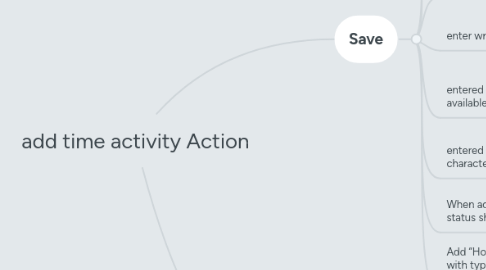
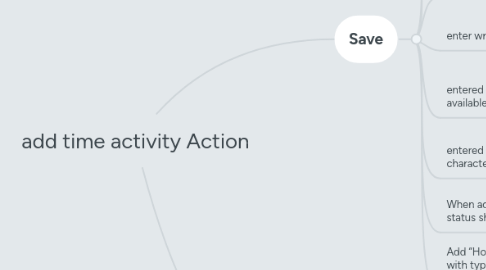
1. Save
1.1. enter all data
1.1.1. Save time activity information Redirect to sales transaction Show toast message “Time activity saved”
1.2. enter all mandatory data only
1.2.1. Save time activity information Redirect to sales transaction Show toast message “Time activity saved”
1.3. enter all data except one mandatory field
1.3.1. show this message “Please, enter missed fields”
1.4. enter wrong format data and save
1.4.1. If user entered wrong start time or end time format, show this message “Invalid FIELD_NAME”
1.5. entered In any field more than max available characters/digits
1.5.1. show this message “Please enter maximum MXAIMUM_AVAILABE characters/digits at FIELD_NAME”
1.6. entered In any field less than min required characters/digits
1.6.1. show this message “Please enter MINIMUM_AVAILABE characters/digits at FIELD_NAME”
1.7. When admin add time activity, time activity status should be “Open”
1.8. Add “Hours” to the prodcut/ services table with type “service” Don’t show it in the product management page.
2. Cancel
2.1. all date entered
2.1.1. Neglect all entered data
2.1.2. redirect to sale transaction
2.2. no data entered
2.2.1. Neglect all entered data
2.2.2. redirect to sale transaction

