SITA Desktop Migration Quick Check
by Agent 30
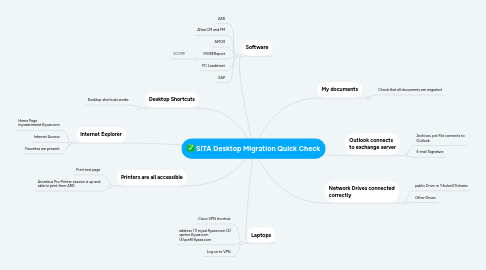
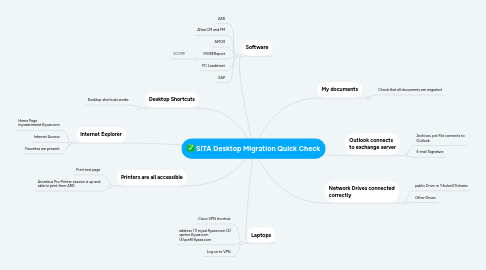
1. Internet Explorer
1.1. Home Page mysaaintranet.flysaa.com
1.2. Internet Access
1.3. Favorites are present
2. Laptops
2.1. Cisco VPN shortcut
2.2. address (1) myssl.flysaa.com (2) vpnlon.flysaa.com (3)vpnfll.flysaa.com
2.3. Log on to VPN
3. Printers are all accessible
3.1. Print test page
3.2. Amadeus Pro-Printer session is up and able to print from ARD
4. Desktop Shortcuts
4.1. Desktop shortcuts works
5. Software
5.1. ARD
5.2. Altea CM and FM
5.3. AMOS
5.4. MOREReport
5.4.1. SCOPE

