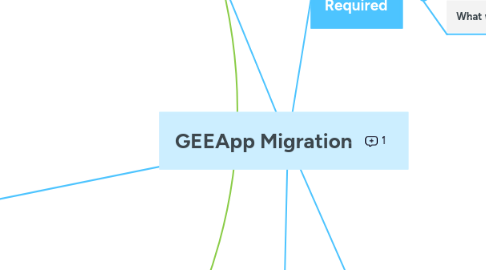
1. Automate
1.1. JAN - Outage - direct messages sent to customers, without 100% accuracy - Mark Problem: customers get messages but GEE is not updated.
1.1.1. Problem: customers get messages but GEE is not updated.
1.2. "Nearest Location"
1.2.1. keep the search function – where you can enter in your location address and get a pointer directly
1.3. Time/ Speed
1.3.1. Current Upload time is a week
1.4. Data lost
1.4.1. The more layers you add the more you lose data - Mark
1.5. Export files as work packages instead of taking screenshots
1.6. Functional Email Link
1.7. Bell Security Geolocation - LT
2. Layout/ Tools
2.1. Geography
2.1.1. Add terrain, topography layers
2.1.1.1. Receive direct call from customers and they need maps completed - Mark
2.1.1.2. I use Actix one daily now but still use GEE tool for better view of terrain and satellite view - Gilado
2.1.1.3. Need: something similar to the 3D - Gilado
2.1.2. End User requirements
2.1.3. Action points sign-off
2.2. Distance Measure
2.2.1. Ruler tool - allow for 2-3 different rulers at the same time
2.2.1.1. HIGH PRIORITY
2.3. Better data representation
2.3.1. Ie: avoid data duplication
3. Statistical Analysis
3.1. Competitor Stats
3.1.1. Site Stats
3.1.1.1. Work is already being done - Norm, Meghna, Amr
3.1.2. Bands on Site
3.2. Population Area Stats
3.3. speed/pop coverage stats LT
4. Layers Required
4.1. What we have that works
4.1.1. Site Sector / Freq/ PCI values
4.1.1.1. Mark, WTTP and Gilado
4.2. What we need
4.2.1. RSRP, Best server, SINR
4.2.1.1. Mark - Customer complaints
4.2.2. Outages/ TAC and RNC boundaries
4.2.2.1. Mark - include drop calls data
4.2.3. Clutter Data - Alain
4.2.4. Customer Complain Maps
4.2.4.1. zones want to know where the actual problem is – actual points on maps where customer complain - GIlado
4.2.5. Site Configuration information
4.2.5.1. Ie: what antennas go where, instead of having to go on NRM add this feature to GEE - - Gilado
4.2.5.2. “Hit on a dot on a map, see what kind of coverage do you have there” - Gilado
4.2.6. Coverage Layers
4.2.6.1. Coverage by Bands - 700,850,1900 etc - Lance
4.2.7. Mapped of things we should’ve been connected to vs. what you are connected too, coverage they should’ve gotten vs. what they got (LT)
4.2.8. Pull from Hadoop and network big data – pull fail data - MV
4.2.9. Map collocations - Yessica
4.2.10. Embargo sectors + sites - WTTP
4.2.11. Site - how much traffic does it have
5. Overall
5.1. Have a tool that works and combines different tools used in bell. Actix 1, NRM etc
5.1.1. Mark, Alain
5.2. What is excluded
5.3. History of searches
5.3.1. Keeping data/ addresses that have been searched before
