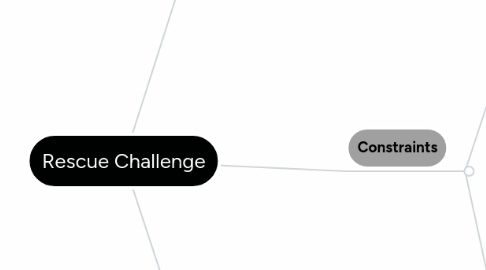
1. Functional Requirements
1.1. Data Interface
1.1.1. Data
1.1.1.1. Sensor Sensors (Input)
1.1.1.1.1. 1. Light Sensor
1.1.1.1.2. 2. Ultra-sonic distance sensor
1.1.1.2. Motors (Output)
1.1.1.2.1. Used to navigate the course
1.1.1.3. Variables
1.1.1.3.1. Mode of what robot is doing
1.2. Coding Components
1.2.1. Flowchart
1.2.1.1. Looping
1.2.1.1.1. Repeating switch statements forever
1.2.1.2. Events and triggers
1.2.1.2.1. Start key
1.2.1.3. Sequence
1.2.1.3.1. Robot must drive forward to get out of the starting zone before anything else
1.2.1.4. Decision
1.2.1.4.1. Switch statements
1.2.2. Code Modules
1.2.2.1. 1. Following the line
1.2.2.1.1. Switch statement
1.2.2.2. 2. Detect and Avoid the obstacle
1.2.2.2.1. Nestled switch statement
1.2.2.3. 3. Detect and Push the victim
1.2.2.3.1. Nestled Switch statemet
1.2.2.4. 4. Turn at the green markers
1.2.2.4.1. Switch Statement
2. Non Functional Requirements
2.1. Design/Aesthetics
2.1.1. Size of Robot
2.1.1.1. Fit through Tunnel
2.1.2. Sensors Required
2.1.2.1. Light Sensor
2.1.2.2. Touch Sensor
2.1.2.3. Ultra-Sonic Sensor
2.1.3. Motors Required
2.1.3.1. 2 Wheels for moving/Turning
2.1.4. Robot needs to register inputs/outputs
2.1.5. Constructed according to specification of the challenge designed by Robocup Australia
2.2. Economics
2.2.1. Cost of prototype challenge to complete rescue
2.2.1.1. Cost of EV3 Kit
2.2.1.1.1. Approx. $770
2.2.1.2. Cost of mat
2.2.1.2.1. Approx. $150
2.2.1.3. Spare parts
2.2.1.3.1. Light Sensor
2.2.1.3.2. Ultra Sonic Sensor
2.2.1.4. Total:
2.3. Legal
2.3.1. Source correctly and coding used from Robocup website
2.3.1.1. APA Format
2.3.2. Abide with Terms and Conditions of purchasing EV3 kits/parts
2.3.2.1. teaching.com.au
2.4. Environmental
2.4.1. Where the robotic prototype is tested to simulate real life rescues
2.4.1.1. Classroom S2.2
2.4.1.2. Course Resuce Challenge Mat
2.4.1.3. Online home testing using makecode.com
3. Constraints
3.1. Developer Environment
3.1.1. Time
3.1.1.1. Only access robots in class time
3.1.1.2. 5 Weeks to complete
3.1.2. Equipment
3.1.2.1. Faulty Light Sensor
3.1.2.2. People keep destroying the robots
3.1.2.3. Footprints on the Mat
3.1.3. Software
3.1.3.1. LEGO Mindstroms software to be utilised
3.1.3.1.1. Essential to operate device
3.1.3.1.2. Simple interface - Block code
3.1.3.2. Makecode
3.1.3.2.1. Online Simulator
3.2. User Environment
3.2.1. Target Audience
3.2.1.1. Queensland Fire and Emergancy Services
3.2.1.2. Robocup Junior Australia
3.2.1.3. SLC Technologies Faculty
3.2.1.4. Conflicting advice from target audience for the task
