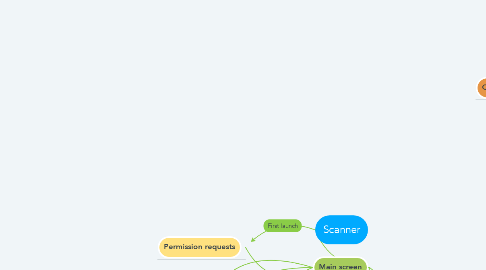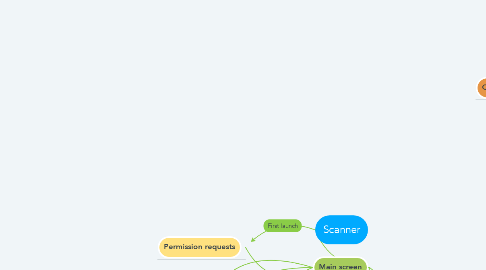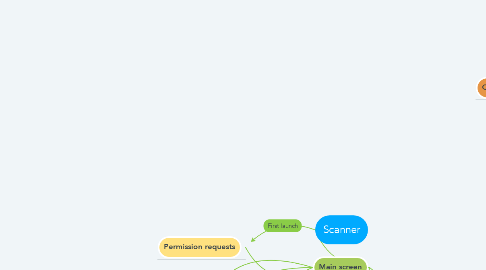Scanner
by Александр Процик
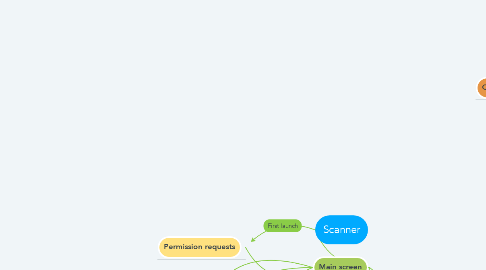
1. Permission requests
2. Main screen
3. Flash on/off button
4. QR code button
5. Gallery button
6. Capture photo icon
7. QR code scanning mode on
8. Flash light on/off
9. opens Gallery
10. Result screen with QR code details
11. Copy text
12. bubble notification - text copied
13. Setting button
14. Document button
15. Default feature
16. Preferred payment method
17. Privacy Policy
18. About
19. QR code
20. Document
21. Remember previous choice
22. Alipay
23. WeChat
24. Always ask
25. Version information screen
26. Opens term and conditions website
27. Document scanning mode on
28. Crop document screen
29. More interesting steps....