Input and Output Devices
by Sarah Fryoux
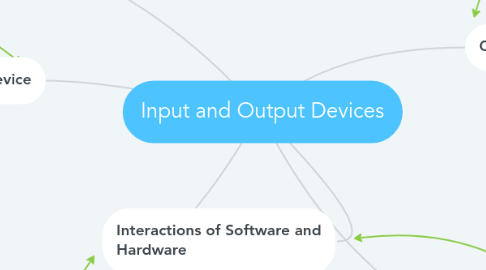
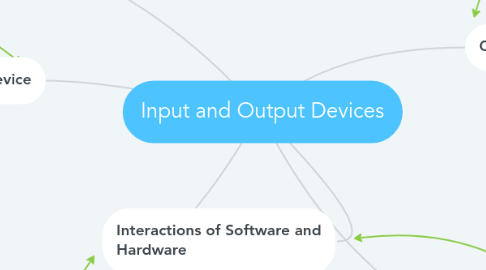
1. Can be used to block out distracting sounds. Can also be used to hear information as it is being read to the student.
2. Input Device
2.1. Mouse
2.1.1. Can be used to open and close applications. Student can also right click or left click to perform additional task. The "wheel" on the mouse can be used for scrolling up and down on a page
2.2. Keyboard
2.2.1. Allows students to type responses and access necessary information
2.3. Headphones
2.4. Microphone
2.4.1. Allows student to interact with teacher and peers online.
3. Software
3.1. Computer will not run without software
3.2. Operating System is required
3.3. Applications
3.4. Not all data on the computer is software
4. Sends data to the computer
5. Interactions of Software and Hardware
6. Computers make constant use of both hardware and software
7. When you open a program, the computer reads the data from the hard drive
8. Hardware and software work so closely together that either one can cause trouble
9. Output Devices
9.1. Monitor
9.1.1. one of the main components of a computer
9.1.2. displays images
9.2. SmartBoards
9.2.1. Interactive Whiteboard
9.3. Printer
9.3.1. can be used to print material from the computer
9.3.2. a challenge can be it may run out of ink, paper, or have a paper jam- causing teacher to stop and take care of the issue
9.4. Speakers
10. Hardware
10.1. Can malfunction and computer will not start
10.2. Additional hardware can be added for input and output devices
10.3. Required hardware
10.3.1. Motherboard
10.3.2. Power supply
10.3.3. Hard Drive
