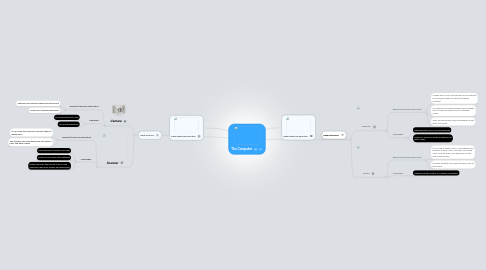
1. Input Devices
1.1. Camera
1.1.1. Benefits/Learning Application
1.1.1.1. Captures and stores images/movies/sound
1.1.1.2. Allows for creative expression
1.1.2. Challeges
1.1.2.1. It can be difficult to use
1.1.2.2. Some are expensive
1.2. Scanner
1.2.1. Benefits/Learning Application
1.2.1.1. It can copy document an convert them to digital form
1.2.1.2. The teacher can scan items and not have to carry the hard copies
1.2.2. Challenges
1.2.2.1. Most personal scanners are slow
1.2.2.2. Some can be difficult to network
1.2.2.3. Faster scanners tend to be in all-in-one machines which are bulkier and expensive
2. Data flows this direction
3. Output Devices
3.1. Projector
3.1.1. Benefits/Learning Application
3.1.1.1. Screen size is not confined and can be shown on any blank white surface (preferably smooth)
3.1.1.2. For learning it is ideal because of portability and it does not require a lot of storage space
3.1.1.3. They are becoming more affordable for the initial purchase.
3.1.2. Challenges
3.1.2.1. Replacement bulbs can be expensive
3.1.2.2. There is a need for external speakers in most cases
3.2. Printer
3.2.1. Benefits/Learning Application
3.2.1.1. It can take a digital copy of something and produce a hard copy. The sizes can range from small to large. This depends on the size of the printer
3.2.1.2. It allows student to produce a hard copy of their work.
3.2.2. Challenges
3.2.2.1. Networking the printer to multiple computers
