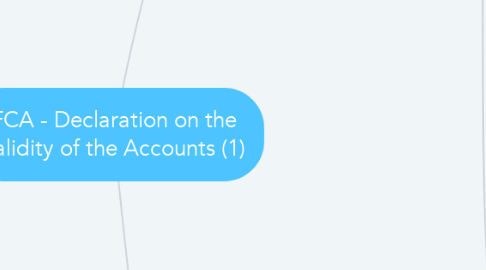
1. Solution in URF
1.1. PIC with raised priority (legal)
1.1.1. PIC declared (means LEAR and LEGAL under validation)
1.1.1.1. LR ID provided but LEAR fact not valid yet
1.1.1.1.1. As a Participant I should be able to select the type of document that I am uploading. Once that I click in "Declaration on the validity of the accounts" I am prompted with a pop-up explaining the supporting documents needed to accept the Declaration.
1.1.1.1.2. As a participant, I would like to choose the documents that I already provided for the validation of the LEAR (Legal Representative identity document and Legal Representative authorization) without having to upload them again
1.1.1.1.3. DISCLAIMER to the Participant: Needs to be validated
1.1.1.2. LR ID no provided yet
1.1.1.2.1. As a Participant I should be able to select the type of document that I am uploading. Once that I click in "Declaration on the validity of the accounts" I am prompted with a pop-up explaining the supporting documents needed to accept the Declaration.
1.1.1.2.2. As a participant I would need to provide the supporting documents for the Declaration (Legal Representative identity document and Legal Representative authorization) and I would like them to be reusable for the LEAR wizard
1.1.2. PIC valid (means LEAR and LEGAL validated)
1.1.2.1. As a Participant I should be able to select the type of document that I am uploading. Once that I click in "Declaration on the validity of the accounts" I am prompted with a pop-up explaining the supporting documents needed to accept the Declaration.
1.1.2.2. As a participant, I would like to choose the documents that I already provided for the validation of the LEAR (Legal Representative identity document and Legal Representative authorization) without having to upload them again
1.2. PIC with NO raised priority (legal)
1.2.1. PIC declared
1.2.1.1. LR ID no provided yet
1.2.1.1.1. As a Participant I should be able to select the type of document that I am uploading. Once that I click in "Declaration on the validity of the accounts" I am prompted with a pop-up explaining the supporting documents needed to accept the Declaration.
1.2.1.1.2. As a participant I would need to provide the supporting documents for the Declaration (Legal Representative identity document and Legal Representative authorization) and I would like them to be reusable for the LEAR wizard
2. Solution in PDM/COMPASS
2.1. PIC with raised priority (legal)
2.1.1. PIC declared (means LEAR and LEGAL under validation)
2.1.1.1. LR ID provided but LEAR fact not valid yet
2.1.1.1.1. As a financial validator, I would WAIT FOR LEAR VALIDATION or ASSESS myself the documents (Legal Representative identity document and Legal Representative authorization)
2.1.2. PIC valid (means LEAR and LEGAL validated)
2.1.2.1. As a financial validator, I need to have access to the documents (Legal Representative identity document and Legal Representative authorization) when claiming the FCA validation task
2.2. PIC with NO raised priority (legal)
2.2.1. PIC declared
2.2.1.1. As a financial validator I need to be able to see and ASSESS LEGALLY the documents (Legal Representative identity document and Legal Representative authorization)
