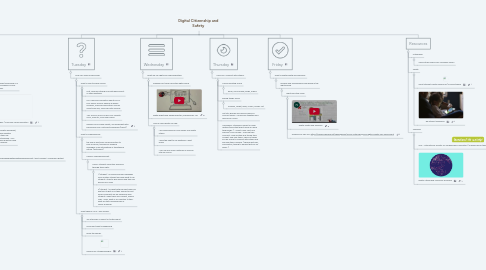
1. Monday
1.1. What is a digital citizen?
1.1.1. A GOOD digital citizen uses technology in a safe and positive way to engage in social and scholastic interactions.
1.1.2. What Is Digital Citizenship? | Common Sense Education
1.1.3. Get into groups and complete worksheet, brainstorming positive and negative characteristics and how they use technology as a digital citizenship. As a group we will discuss these questions and their assessment of themselves.
1.1.3.1. Worksheet
1.1.3.1.1. socialnotworkinganddigitalhealthselfassessment-150312083301-conversion-gate01
2. Friday
2.1. What is digital health and wellness?
2.1.1. Physical and Psychological well being in the digital world
2.1.1.1. What does this mean
2.1.1.1.1. Digital Health and Wellness
2.1.1.1.2. Assess your own DH: https://www.slideshare.net/shanegibson/social-notworking-and-digital-health-self-assessment
3. Wednesday
3.1. What are my rights and responsibilities?
3.1.1. Freedoms of those using the digital world
3.1.2. Digital Rights and Responsibilities, Explained by Jay
3.1.3. Have a class debate on R&R:
3.1.3.1. I am responsible for only myself as a digital citizen
3.1.3.2. I have the right to say whatever I want online
3.1.3.3. I can use any online materials as long as I cite my source
4. Thursday
4.1. How can I connect with others?
4.1.1. Communicating online
4.1.1.1. Email, social media, blogs, school
4.1.2. Buying things online
4.1.2.1. Amazon, Target, eBay, iTunes, Craig's List
4.1.3. Get into groups and discuss how you connect online. Come back together and discuss as a class.
4.1.4. Homework: Interview a parent or older relative/friend that didn't grow up using technology. ( I count if you can't find anyone!) Due Monday. How did they connect? How did they buy things they couldn't find near them? Think of things you do online to connect with others and see how they compare. (sharing pictures, information, talking to people that live far away...)
5. Tuesday
5.1. How can I keep myself safe?
5.1.1. What is safe to share online?
5.1.1.1. First, assume nothing is private before post or share anything
5.1.1.2. NO: Personal information about you or your family such as address & phone numbers, financial information such as credit card info, social security number
5.1.1.3. YES: are you a boy or girl? your favorite color, food etc, your dog's name
5.1.1.4. Review Social Media Safety, use worksheet with permission from NetSmartz workshop (insert)
5.1.2. What is cyberbullying?
5.1.2.1. the use of electronic communication to bully a person, typically by sending messages of an intimidating or threatening nature. (Dictionary)
5.1.2.2. Perform cyberbullying skit
5.1.2.2.1. Have 2 students volunteer and work through these skits:
5.1.3. What should I do if I feel unsafe?
5.1.3.1. Tell a teacher or parent or trusted adult
5.1.3.2. Document what is happening
5.1.3.3. Block the sender
5.1.3.4. Resources: StopBullying.gov
6. Resources
6.1. Citizenship
6.1.1. See youtube video from Monday's lesson
6.2. Safety
6.2.1. Great Internet Safety Resources | ConnectSafely
6.2.2. Be Internet Awesome
6.3. Teaching
6.3.1. ISTE - International Society for Technology in Education | 9 resources for teaching digital citizenship
6.3.2. Digital Citizenship: Resource Roundup
