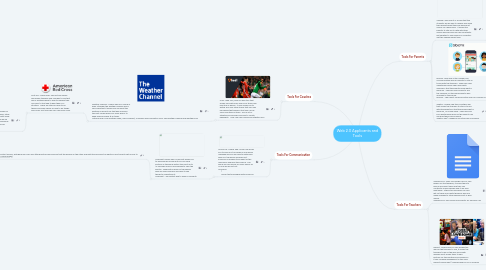
1. Tools For Coaches
1.1. Hudl- Web Tool, hudl is a web tool that allows you watch film over your team from practice or games. It also allows you to watch film over other teams that you may be playing that week so that you can do some scouting on them. Also a lot of athletes and coaches use hudl to create highlights. Hudl: We Help Teams and Athletes Win
1.1.1. Weather Channel- Mobile App as a coach or even a teacher the weather channel app is very important it allows you see what the weather is going to be that day and even the next couple days your main goal is to keep everyone save at all times. National and Local Weather Radar, Daily Forecast, Hurricane and information from The Weather Channel and weather.com
1.1.1.1. First Aid- Mobile App: The first aid mobile app allows teachers and coaches to use that app if anything were to ever to happen they can refer to that app to help them in a situation. There are steps on how to do things and even videos on how to do things. Red Cross First Aid App Can Help Save Lives
1.1.1.1.1. SamePage- Web App: This app allows for group messaging so that the players, other coaches on the staff and the parents know what is going on at all times. You will be able to share the calendars with everyone and keep them up to date on times of practice and games. Wiggio Alternative
2. Tools For Communication
2.1. Group Me- Mobile App: Group me allows you to have a lot of people in one group message and you are able to determine who is in the group and who isn't. Everyone is allowed to be apart of the discussion and give their advice. The group me also works on every advice so no one will be left out. GroupMe | Group text messaging with GroupMe
2.1.1. Snapchat-Mobile App: Snap chat allows you to have groups as well but you can send pictures in the group with a time limit up to 10 seconds and you are allowed to save the photos. Snapchat is good for the people who are visual learners and have to see things to understand it. Snapchat - The fastest way to share a moment!
2.1.1.1. Gmail- Web Tool: Gmail allows you to send and receive emails from others and gmail is for important content as well, with gmail you can also attach pictures and links so that the person on the other end gets the full effect of what you are trying to get across to them.https://accounts.google.com/servicelogin/signinchooser?flowName=GlifWebSignIn&flowEntry=ServiceLogin
2.1.1.1.1. Basecamp- Web App: Basecamp is used by a lot of different companies and they use it to manage projects and collaborate with clients. Replace all over the place with ONE place.
3. Tools For Parents
3.1. Seesaw- Web App it is an app that the students will be able to display and show their parents what they are learning at school on a daily basis. It allows the parents to stay up to date with their child's work because you will constantly get updates to your phone or computer. Get the Seesaw Parent App
3.1.1. Remind Mobile App- This is an app that allows you to say in touch with your players, the coaches and even the parents. It is also an app that will allow kids to be successful at all times no matter where you are at you will always be connected. https://play.google.com/store/apps/details?id=com.remind101&hl=en_US
3.2. Bloomz -Web App is the number one communication app for parents to stay in touch with the teachers. There will class updates and even video and photo sharing so that the parents know what is going on. They will also be able to see the calendar, so they know what is due and what is coming up. Bloomz - The Parent Communication App for Schools & Teachers
3.3. Additio- Mobile App this is another app that allows the teachers to stay in touch with the parents so that they know what is going on, on a daily basis. There will also be a digital grade book so the parents can see how there child is doing. Additio App | Cuaderno de notas para el profesor
4. Tools For Teachers
4.1. Google Docs- Web Tool google docs is very helpful for the teachers, it allows them to have a document open and they can constantly make changes and it will save right away. Other staff members can also get on there and create things as well and make changes to other peoples post or give advice. Google Docs: Free Online Documents for Personal Use
4.2. Kahoot- Mobile App is a very productive app for the teachers to use, it allows the teachers to go on the app and create quizzes and it allows them to add pictures for the questions and videos so it can increase engagement in the class. Kahoot! mobile app | Learning app for iOS & Android
4.2.1. Google Classroom- Web App this app allows the teachers to, create, distribute and grade papers by doing it in a paperless way. It will make for things to be a lot easier and they will go a lot faster. You can then share these files with the students so they know what they got as well. https://play.google.com/store/apps/details?id=com.google.android.apps.classroom&hl=en_US
4.2.1.1. Teach,Learn, Lead- Web App teach learn lead is an app to help teachers get in touch with other teachers so that way if they have any questions they can use this app and ask their question. There goal is to get you in touch with people who will help you grow in your profession. TEACH-LEARN-LEAD
4.2.1.1.1. Screencastify- Web Tool this is a very beneficial app that allows you to screen record your computer screen and turn it into a video with you talking in the back and leading what is happening on the screen. This also makes it very helpful for the students when they are watching the screen recording as well. Screencastify | A Lightweight Screen Recorder for Chrome
