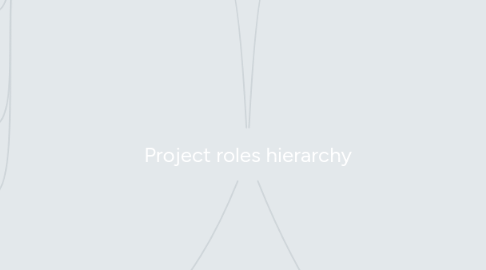
1. Admin
1.1. Moderate Companies
1.1.1. Approve company
1.1.2. Block company
1.1.3. Unblock company
1.1.4. View details about any company
1.2. Moderate Claim
1.2.1. Create claim to company
1.2.2. Reject claims
2. Registered User
2.1. View all Vacancies View hot Vacancies
2.1.1. Send Resume
2.1.1.1. Change
2.1.1.1.1. Create PDF
2.1.1.2. Full PDF
2.1.1.3. Send Email
2.1.2. Show Company
2.1.2.1. Claim
2.2. Create Company
2.2.1. Company Owner
2.3. My Resume
2.3.1. Show all info
2.3.1.1. Add skills
2.3.1.2. Add jobs
2.3.1.3. Update info(Education, Position)
2.4. Profile
2.4.1. Update info(Contact info, name, surname)
2.4.2. Change photo
2.5. Log out
3. Company Owner
3.1. View all active vacancies
3.1.1. Show Company
3.1.1.1. Claim
3.1.2. Show candidates
3.2. My companies
3.2.1. List of your companies
3.2.2. View details about company and it vacancies
3.2.2.1. Managing vacancies
3.2.2.1.1. Create vacancy
3.2.2.1.2. Create "hot" vacancy
3.2.2.1.3. Update vacancy
3.2.2.1.4. Close/reopen vacancy
3.2.2.2. View company information
3.2.3. Update company information
3.2.4. Delete company
3.3. Create company
3.4. View of "hot" vacancies
3.5. View of closed vacancies
3.6. Make search for vacancy/resume
3.7. log out
4. Unregistered user (guest)
4.1. Sign In
4.1.1. Password recovery
