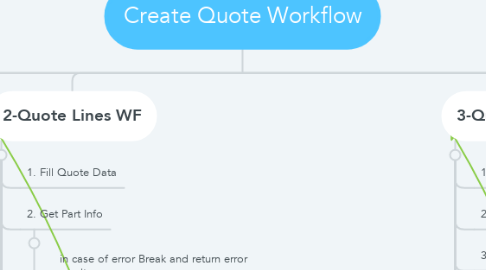
1. 1-Quote Header WF
1.1. 1. Check if Quote Exists
1.2. 2. Fill Data
1.2.1. Create New Quote header and fill the data
1.3. 3. Get Customer Info
1.3.1. Check if the ShipTo and Customer are different
1.3.1.1. check the bill to reference
1.3.1.1.1. Change the bill to
1.3.1.2. change the Shipto
1.4. 4. Save Quote Head Data
1.4.1. In case of error return Call failed result web service and create output file
1.4.1.1. Finish
1.5. 5. delete not ordered lines if exists
1.5.1. Check if not ordered
1.5.2. Fill Quote Data
1.5.3. Check if Parent Line
1.5.3.1. Delete Kits
1.5.4. Delete Line
1.5.5. Update
1.6. 6. Pass Quote Lines to sub workflow Create Quote Line
1.7. 7. Call Success Web service if everything done
1.8. 8. Finish
2. 2-Quote Lines WF
2.1. 1. Fill Quote Data
2.2. 2. Get Part Info
2.2.1. in case of error Break and return error result
2.2.1.1. Finish
2.3. 3. Add new Quote Line
2.4. 4. Pass line info
2.5. 5. call Change Part Number
2.6. 6. Call ExistsProductGroupPriceList
2.7. 7. Call ExistsProductGroupDiscPriceList
2.8. 8. Call GetDtlUnitPriceInfo
2.9. 9. Call ChangeSellingExpQty
2.10. 10. Call GetDtlUnitPriceInfo_User
2.11. 11. Save the Line
2.11.1. in case of error Break and return error result
2.11.1.1. Finish
2.12. 12. Pass Kits Data if exists to Kits Sub Workflow
2.13. 13. Pass Operation Data if exists to Opearion Sub Workflow
2.14. 14. Pass Material Data if exists to Material Sub Workflow
2.15. 15. Send Sub WorkFlow Update Result
2.16. 16. Finish
3. Push From Automation
3.1. Check if quote exists
3.1.1. check ordered items exists
3.1.1.1. show confirm dialog with ordered items to continue
3.1.1.1.1. if accept all items with same part number will not be added to the quote
3.1.1.1.2. if cancel pushing stoped
3.1.2. prepare the quote request
3.1.3. call the service connect API
4. 3-Quote Line Kits Sub WF
4.1. 1. Fill Quote Data
4.2. 2. Create New Sales Kit Line
4.3. 3. Pass Line Info
4.4. 4. call Change Part Number
4.5. 5. Call ExistsProductGroupPriceList
4.6. 6. Call ExistsProductGroupDiscPriceList
4.7. 7. Call GetDtlUnitPriceInfo
4.8. 8. Call ChangeSellingExpQty
4.9. 9. Call GetDtlUnitPriceInfo_User
4.10. 10. Save the Line
4.10.1. in case of error Break and return error result
4.11. 11. Finsh
5. 4-Quote Line Operation Sub WF
5.1. 1. Get Dataset For Tree
5.2. 2. Create New Quote Operation Line
5.3. 3. Save
5.3.1. in case of error Break and return error result
5.4. 4. Finsh
6. 5-Quote Line Material Sub WF
6.1. 1. Get Dataset For Tree
6.2. 2. Create New Quote Material Line
6.3. 3. Call CheckPrePartInfo
6.4. 4. Call CheckQuoteMtlPartNum
6.5. 5. Call ChangeOpMtlReqQty
6.6. 6. Call GetMtlPartInfo
6.7. 7. Save
6.7.1. in case of error Break and return error result
