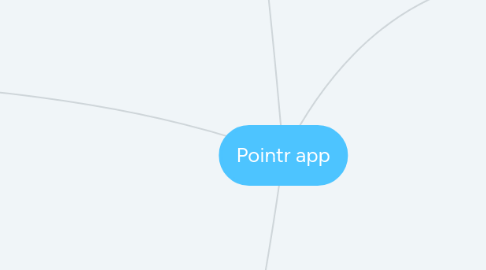
1. Chat
2. Start
2.1. Users
2.1.1. Me
2.1.1.1. Call myself
2.1.2. Recent
2.1.2.1. Call to recent
2.1.2.2. Search
2.1.3. DLC
2.1.3.1. Call on glasses
2.1.3.2. Search
2.1.4. Pointr
2.1.4.1. Search
2.1.4.2. Call to
2.1.5. Import from contacts
2.2. Keypad
2.2.1. add with phone number
2.3. Settings
2.3.1. User settings
2.3.1.1. Other
2.3.1.1.1. Advanced user settings
2.3.1.2. Email
2.3.1.2.1. Verify email
2.3.1.2.2. Email field
2.3.1.2.3. Status field
2.3.1.3. License
2.3.1.3.1. Check license
2.3.1.3.2. Owner field
2.3.1.3.3. Status field
2.3.1.4. User interface
2.3.1.4.1. disable tooltips button
2.3.1.5. Go back
2.3.2. Video settings
2.3.2.1. Camera
2.3.2.1.1. Input field
2.3.2.1.2. Camera rotation
2.3.2.1.3. Flip sideways
2.3.2.2. Go back
2.3.3. Audio Settings
2.3.3.1. Audio modes
2.3.3.1.1. Push to talk
2.3.3.1.2. Mute Speaker
2.3.3.1.3. Mute microphone
2.3.3.2. Playback
2.3.3.2.1. Speaker options
2.3.3.2.2. Speaker volume boost
2.3.3.3. Recording
2.3.3.3.1. Microphone options
2.3.3.3.2. Microphone boost
2.3.3.4. Go back
2.3.4. Network settings
2.3.4.1. Analyse network
2.3.4.2. Go back
2.3.5. Send feedback
2.4. Exit
3. Swap the stream
3.1. User 1
3.2. User 2
3.3. User 3
3.4. User 4
4. tools
4.1. screen capture (play button)
4.2. screenshot
4.3. share screeenshot
4.4. pointer elements
4.4.1. Symbols
4.4.1.1. Pencil (draw)
4.4.1.2. Erase
4.4.1.3. Text
4.4.1.4. Tip pointer
4.4.1.5. Arrow pointer
4.4.1.6. Positive pointer
4.4.1.7. Negative pointer
4.4.1.8. Question pointer
4.4.1.9. Circle pointer
4.4.1.10. Target pointer
4.4.1.11. Right pointer
4.4.1.12. Left pointer
4.4.1.13. Good pointer
4.4.2. Color
4.4.2.1. Red
4.4.2.2. Green
4.4.2.3. Blue
4.4.2.4. White
4.4.2.5. Black
4.4.3. Size
