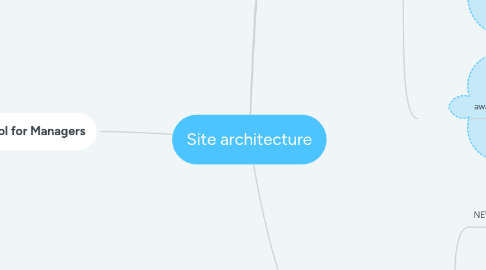
1. Tool for Managers
1.1. New Clients
1.1.1. Seve
1.1.2. Edit
1.1.3. Reject
1.2. New Requests
1.2.1. order number in the list
1.2.2. Question/Ask for call
1.2.2.1. Answer
1.2.2.2. reject
1.2.2.3. Send
1.2.3. Name
1.2.4. Contacts
1.3. Clients
1.3.1. Client ID (assigned automatically)
1.3.2. Contacts (name, phone number, e-mail, adress)
1.3.2.1. edit
1.3.2.2. save
1.3.3. Masseges
1.3.4. All orders
1.4. Orders
1.4.1. № of order
1.4.2. date of order
1.4.3. status
1.4.3.1. New
1.4.3.1.1. Edit
1.4.3.1.2. Save
1.4.3.2. In progress
1.4.3.2.1. Edit
1.4.3.2.2. Save
1.4.3.3. Send
1.4.3.3.1. Edit
1.4.3.3.2. Save
1.4.3.4. Closed
1.4.3.4.1. Edit
1.4.3.4.2. Save
1.4.4. client ID
1.4.5. Create task fo Production Department
1.4.5.1. Create
1.4.5.2. Save
1.4.5.3. Send
1.4.5.4. Edit
2. Main page
2.1. about product+photo
2.2. Types of products+photo
3. About company
3.1. founding, location, benefits of our company+photo
3.2. activity, manufacturing process+photo
3.3. management of the company+photo
3.4. awards and certificates+photo
4. Contact us
4.1. NEW CLIENTS
4.1.1. registration
4.1.1.1. Name
4.1.1.2. telephone number
4.1.1.3. e-mail
4.1.1.3.1. send confirmation
4.1.1.3.2. automaticaly set as login
4.1.1.4. password
4.1.1.5. "SEND" button
4.1.1.6. automatically assigned ID
4.1.2. form for sending questions
4.1.2.1. Name
4.1.2.2. e-mail
4.1.2.3. text of question
4.1.2.4. "SEND" button
4.2. EXISTING CLIENTS
4.2.1. login
4.2.1.1. login on the site
4.2.1.2. password
4.2.1.3. "LOG IN" button
4.2.2. ask for a phone call with Manager
4.2.2.1. phone number
4.2.2.2. select the reason of request
4.2.2.3. describe the details
4.2.2.4. "SEND" button

