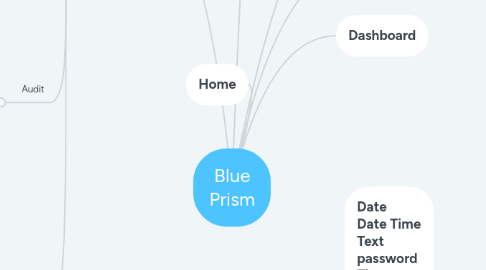
1. System
1.1. Process
1.1.1. Exposure
1.1.2. Management
1.1.3. History
1.1.4. Environment Variables
1.1.5. Exception Types
1.2. Object
1.2.1. Exposrue
1.2.2. Management
1.2.3. History
1.2.4. External
1.2.5. Web Services
1.2.6. Exception Types
1.2.7. Environment Variables
1.3. Resource
1.3.1. Pools
1.3.2. Management
1.4. WorkFlow
1.4.1. Work Queues
1.4.2. Environment Lock
1.5. Security
1.5.1. Users
1.5.2. Credentials
1.5.3. Options
1.6. Audit
1.6.1. Process Logs
1.6.2. Object Logs
1.6.3. Audit Logs
1.6.4. Statistics
1.6.5. Alerts
1.6.6. Design Control
1.7. System
1.7.1. Settings
1.7.2. License
1.7.3. Archiving
1.7.4. Scheduler
1.7.5. Calander
1.7.6. Fonts
1.7.7. Reporting
1.7.8. Single Signon
2. Home
3. F5 - Run F11 - Step In F10 - Step Over Shift+F11 - Step out F3 - Link F4 - Action F6 - Decision F2 - Cursor F7 - Caluclation F1 - Help F8 - Data Item
4. Date Date Time Text password Time Image Binary Number Timespan Flag
5. Exception Handling: Recovery Resume Exception − Explicitly raises an exception in the execution of process or object.
5.1. Types of Exceptions Internal Exceptions System Exceptions Business Exceptions
6. Dashboard
7. Release
8. Studio
8.1. Object
8.1.1. Navigate,Read, Write,Code,Wait:
8.1.2. Initialise, Cleanup Page
8.1.3. Right click on page to publish
8.1.4. Parallel Page Execution
8.1.5. Application Moduler
8.1.5.1. Object Spying Modes
8.1.5.1.1. HTML
8.1.5.1.2. Region
8.1.5.1.3. Accessibility
8.1.5.1.4. UI Automation
8.1.5.1.5. WIN32
8.1.5.2. Use Ctrl and Left-Click to select the highlighted item in spying modes. Use Ctrl and Right-Click to Cancel. Press the Alt Key to switch spy modes.
8.1.6. VBO Objects
8.2. Process
8.2.1. Alert
8.2.2. Main Page
8.2.3. Publish : Information box
8.2.4. Functionality Hireachirical
