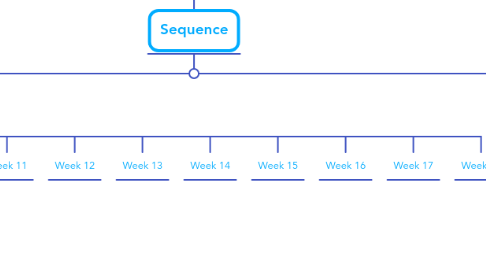
1. Computer Skills
1.1. iPad
1.1.1. Home Button
1.1.2. Swiping
1.1.3. Opening and Using an App
1.1.4. Closing Apps
1.2. Mac
1.2.1. Logging In/Logging Out
1.2.2. Opening a Program (Chrome)
1.2.3. Finding a Website (nses.tech)
1.2.4. How to Use the Mouse
2. Algorithms
2.1. What is an algorithm?
2.1.1. Algorithm Song
2.1.2. Going to School Algorithm (as a class)
2.1.3. Hand Washing Algorithm Worksheet
3. Sequences
3.1. What is a sequence? (following instructions)
4. Patterns
4.1. Finding Patterns (pictures, numbers, letters, shapes, colors)
5. Cubetto
5.1. Standards
5.1.1. 1A-AP-10 Develop programs with sequences and simple loops, to express ideas or address a problem. (P5.2)
5.1.2. Program Development 1A-AP-12 Develop plans that describe a program’s sequence of events, goals, and expected outcomes. (P5.1, P7.2)
5.1.3. 1A-AP-14 Debug (identify and fix) errors in an algorithm or program that includes sequences and simple loops. (P6.2)
5.2. 1. What is a Robot?
5.2.1. Videos of robots
5.2.2. Different kinds of robots
5.2.3. Is a robot a computer?
5.2.4. Draw your own robot
5.3. 2. Meet Cubetto
5.3.1. Parts of Cubetto and board
5.3.2. Taking care of Cubetto
5.3.3. What can Cubetto do?
5.3.3.1. Directions
5.3.3.2. What is a program? And, how is it different than an algorithm?
5.3.3.3. How is Cubetto programmed?
5.3.4. Classroom programing of Cubetto each person gets one or two turns to put one piece in and press go
5.4. 3. Classroom programing of Cubetto
5.4.1. Human robots game for left and right using Cubetto's pieces
5.4.2. Rules for using and sharing
5.4.3. Classroom programing of Cubetto each person gets 1+ turns to put one piece in and press go (going around in turns)
5.5. 4. Sharing with Cubetto (fours)
5.5.1. Get to the Animal (2 Person Teams) have them put animal on a particular square and get to it; first give them the path, then let them decide
5.5.2. Same idea as last week but 4 students, one on corner of each mat, 1 piece and pass
5.6. 5. Sharing with Cubetto (pairs)
5.6.1. Get to the Animal (2 Person Teams) have them put animal on a particular square and get to it; first give them the path, then let them decide
5.6.2. Same idea as last week but 4 students, one on corner of each mat, 1 piece and pass
5.7. Programming Multi-step Programs (pairs)
5.7.1. instruction topics
5.7.1.1. What is a sequence? (following instructions)
5.7.1.2. How to work together: programmer and robot helper
5.7.1.3. Logic: the NOT Block
5.7.2. lesson examples
5.7.2.1. Cubetto in Magna-tile Land (2D spacial relationships)
5.7.2.2. Cubetto Map Adventures
5.7.2.3. Roll the Dice (Multi-step Programs 2)
5.7.2.4. Find the Sight Word (Multi-step Programs 3)
5.7.2.5. Opposite Day (using the NOT block)
5.8. Randomness (group activity)
5.8.1. Cubetto in Magna-tile Land (2D spacial relationships), let the robot keeper use a random block move before the programmer starts?
5.9. Patterns/Loops
5.9.1. Finding patterns (functions 1)
5.9.2. More Functions (functions 2)
5.9.3. (functions 3)
6. Electricity
6.1. What is...?
6.1.1. What is electricity?
6.1.2. What is a conductor?
6.2. Exploring Circuits with LightUp Edison Kit
7. How does a computer work?
7.1. 1A-CS-02 Use appropriate terminology in identifying and describing the function of common physical components of computing systems (hardware). (P7.2)
7.1.1. Compare and contrast iPad and laptop
7.1.1.1. Input--mouse, keyboard, touchscreen, volume and home button
7.1.1.2. Output--monitor, screen
8. Sequence
8.1. Fall Semester
8.1.1. Week 01
8.1.1.1. Welcome
8.1.1.2. What is an iPad and Basic How to Use It
8.1.2. Week 02
8.1.2.1. What is an Algorithm?
8.1.3. Week 03
8.1.4. Week 04
8.1.5. Week 05
8.1.6. Week 06
8.1.7. Week 07
8.1.8. Week 08
8.1.9. Week 09
8.1.10. Week 10
8.1.11. Week 11
8.1.12. Week 12
8.1.13. Week 13
8.1.14. Week 14
8.1.15. Week 15
8.1.16. Week 16
8.1.17. Week 17
8.1.18. Week 18
8.2. Sring Semester
8.2.1. Week 00
8.2.2. Week 01
8.2.3. Week 02
8.2.4. Week 03
8.2.5. Week 04
8.2.6. Week 05
8.2.7. Week 06
8.2.8. Week 07
8.2.9. Week 08
8.2.10. Week 09
8.2.11. Week 10
8.2.12. Week 11
8.2.13. Week 12
8.2.14. Week 13
8.2.15. Week 14
8.2.16. Week 15
8.2.17. Week 16
8.2.18. Week 17
8.2.19. Week 18
9. 2022
9.1. Fall Semester
9.1.1. Week 00 (08/07)
9.1.2. Week 01 (08/14)
9.1.3. Week 02 (08/21)
9.1.4. Week 03 (08/28)
9.1.5. Week 04 (09/04) -- M
9.1.6. Week 05 (09/11)
9.1.7. Week 06 (09/18)
9.1.8. Week 07 (09/25)
9.1.9. Week 08 (10//02)
9.1.10. Week 09 (10/09) -- M
9.1.11. Week 10 (10/16)
9.1.12. Week 11 (10/23)
9.1.13. Week 12 (10/30)
9.1.14. Week 13 (11/06) -- T, F
9.1.15. Week 14 (11/13)
9.1.16. Thanksgiving Break
9.1.17. Week 15 (11/27)
9.1.18. Week 16 (12/04)
9.1.19. Week 17 (12/11)
9.1.20. Week 18 (12/18) -- W, R, F
9.2. Fall Semester
9.2.1. Week 00 (01/01) -- M, T, W
9.2.2. Week 01 (01/08)
9.2.3. Week 02 (01/15) -- M
9.2.4. Week 03 (01/22)
9.2.5. Week 04 (01/29)
9.2.6. Week 05 (02/05)
9.2.7. Week 06 (02/12)
9.2.8. Week 07 (02/19) -- M
9.2.9. Week 08 (02/26)
9.2.10. Week 09 (03/05)
9.2.11. Week 10 (03/12)
9.2.12. Spring Break
9.2.13. Week 11 (03/26)
9.2.14. Week 12 (04/02) -- F
9.2.15. Week 13 (04/09) -- M
9.2.16. Week 14 (04/16)
9.2.17. Week 15 (04/23)
9.2.18. Week 16 (04/30)
9.2.19. Week 17 (05/07)
9.2.20. Week 18 (05/14)
9.2.21. Week 19 (05/21)
