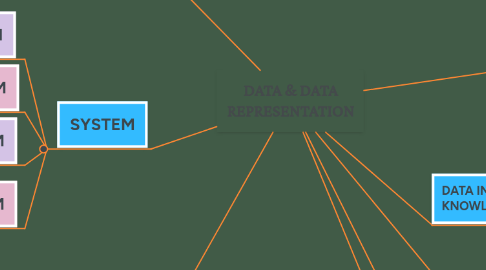
1. BIT, BYTES, WORDS
1.1. NUMBER BASES
1.1.1. Radix ( when referring to binary, octal , decimal , hexadecimal, appended the end of each number to identify its type).
1.1.1.1. BASES ( Different symbols required to represent any given number).
1.1.1.2. BASED 2 : BINARY BASED 8 : OCTAL BASED 10 : DECIMAL BASED 16 : HEXADECIMAL
2. SYSTEM
2.1. 1. BINARY SYSTEM
2.1.1. Early computer design was decimal.
2.2. 2.OCTAL SYSTEM
2.2.1. Knows as base 8 numbering system.
2.3. 3. DECIMAL SYSTEM
2.3.1. Base 10 to represent numbers.
2.4. HEXADECIMAL SYSTEM
2.4.1. Base 16 that not only represent integers and sequence binary digits.
3. ASCII, CODES, UNICODE
3.1. ALPHANUMERIC REPRESENTATION Data encorded a characters, digit, punctuation as alphanumeric data.
3.1.1. ASCII ( American Standard Code for Information Interchange )
3.1.1.1. Standard seven-bit code and provide a standard to code various symbols ( visible & invisible).
3.1.2. EBCDIC ( Extended Binary Coded Decimal Interchange Code )
3.1.2.1. Code developed by IBM and compatible mainframes.
3.1.3. UNICODE
3.1.3.1. Worldlwide characters- encoding standards(unique characters to supporting all scripts).
3.1.3.2. EXAMPLES : Encode text ( password) Encode characters ( webpages ) Encode characters ( email settings)
4. DATA FORMAT COMPUTERS
4.1. 1) Human communication ( language, image , sounds) 2) Data formats (converting data into computer-usable form.
5. DATA INFORMATION & KNOWLEDGE
5.1. DATA Unprocessed facts & figures.
5.1.1. INFORMATION Data has been interpreted.
5.1.1.1. KNOWLEDGE information,experiance,insight
6. DATA CODING
6.1. Data encoded by assigning a bit pattern characters, digit, multimedia object.
6.2. EXAMPLES : *Character ( ASCII) * Image ( JPEG) *Video ( MPEG-4)
7. DATA STORAGE & COMPRESSION
7.1. REDUCE SIZE DATA TO SAVE SPACE.
7.1.1. LOSSY ( Compression involves certain amount data degradation).
7.1.2. LOSSLESS ( Compresses data exactly original).
8. DATA INTERGRITY
8.1. QUALITY OF DATA
8.1.1. PROBLEMS : 1) Human errors during data entry. 2) Software bugs.
8.1.2. SOLUTIONS : 1) Make data backups regularly, 2) Design user interfaces that validates data input.

