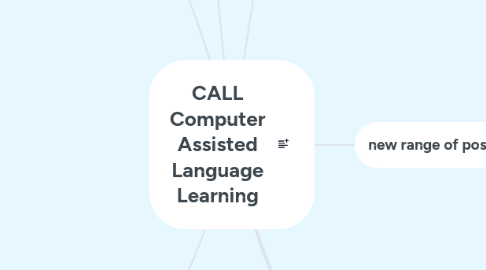
1. AI "Artificial Intelligence" is the next step to Intelligent CALL
2. 2nd Phase of CALL "Communicative CALL"
2.1. characteristics
2.1.1. grammar implicity
2.1.2. focus on using forms
2.1.3. original utterance from students (accuracy and fluency)
2.1.4. non-judgmental or rewarded
2.1.5. avoid telling no to students
2.1.6. uses target language
2.1.7. do things that books can not
2.2. 1970's-1990's
2.3. programs for skill practice (non-drill)
2.3.1. computer as tutor
2.3.1.1. more choices than Beh.CALL
2.3.1.2. examples (software)
2.3.1.2.1. pace reading
2.3.1.2.2. text reconstruction
2.3.1.2.3. language games
2.3.2. computer as stimulus
2.3.2.1. focus on discussion, writing, critical thinking
2.3.2.2. examples (software)
2.3.2.2.1. simcity
2.3.2.2.2. sleuth
2.3.2.2.3. where in the world is San Diego?
2.3.3. computer as tool
2.3.3.1. empower learner to use and understand
2.3.3.2. examples (software)
2.3.3.2.1. word processing
2.3.3.2.2. grammar and spelling check
2.3.3.2.3. desktop publishing programs (concord dancers)
2.4. why failed
2.4.1. communicate approach reassessed
2.4.2. teachers wanted to use task-based /other approaches
2.4.3. computer being used in ad hoc/disconnected fashion
2.4.4. Neglecting central elements to marginal ones
3. it's a medium not a method "medium effectiveness on how to use it"
4. What is CALL?
4.1. Using Computers to assist the process of teaching and learning Language
5. 1st Phase of CALL "behavioral CALL"
5.1. Behavioristic CALL
5.1.1. 1950's-1980's
5.1.2. based on behaviorist theories
5.1.3. drill and practice (audio lingual/grammar translation)
5.1.4. use mainframe
5.1.5. focus on accuracy
5.1.6. computer as a tutor
5.1.6.1. PLATO system
5.1.6.1.1. vocam
5.1.6.1.2. grammar
5.1.6.1.3. translation
5.1.6.1.4. why useful?
5.1.7. Why was undermined?
5.1.7.1. behaviorist approach had been rejected in 80's
5.1.7.2. the introduction of microcomputers
6. 3rd Phase of CALL "Integrated CALL"
6.1. MultiMedia
6.1.1. using CD-Roms to access variety of media
6.1.1.1. text
6.1.1.2. graphics
6.1.1.3. sound
6.1.1.4. animation
6.1.1.5. video
6.1.2. still exist but with partial contribution
6.1.3. hypermedia "linking together multimedia resources"
6.1.3.1. advantages
6.1.3.1.1. Authentic learning environment
6.1.3.1.2. skills are integrated
6.1.3.1.3. student's control over learning
6.1.3.1.4. Facilitate focus on content
6.1.3.2. disadvantage
6.1.3.2.1. quality of available programs
6.1.3.2.2. teachers' lack of training on how to use or design multimedia programs
6.1.3.2.3. commercial developers failed
6.1.3.2.4. computers not intelligent enough to be truly interactive
6.1.3.3. examples "programs"
6.1.3.3.1. Dustin
6.1.3.3.2. hypercard
6.1.3.3.3. toolbook
6.2. The Internet
6.2.1. CMC "Computer-mediated Communication
6.2.1.1. full communications
6.2.1.1.1. asynchronous
6.2.1.1.2. synchronous
6.2.1.1.3. share
6.2.1.1.4. Facilitate collaborative learning and writing
6.2.2. world wide web "WWW"
6.2.2.1. search millions of files
6.2.2.2. find authentic materials
6.2.2.2.1. newspapers
6.2.2.2.2. Magazine articles
6.2.2.2.3. radio broadcasts
6.2.2.2.4. short videos
6.2.2.2.5. movie reviews
6.2.2.2.6. book excerpts
6.2.2.3. publish and share materials
