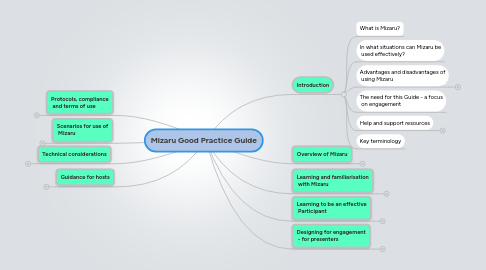
1. Guidance for hosts
1.1. Using and managing lay-outs
1.2. Assigning and changing roles
1.3. Managing Pods
2. Technical considerations
2.1. Dealing with technical problems
2.1.1. Audio and video problems
2.1.2. Connectivity problems
2.2. Options for audio & video devices
2.2.1. Personal devices
2.2.2. Group devices
3. Scenarios for use of Mizaru
3.1. Tutorials, seminars and study sessions
3.2. Workshops
3.3. Mentoring
3.4. Student project work
3.5. Guest speakers
3.6. Assessors and verifiers
3.7. Virtual office
3.8. CPD & training
3.9. Virtual labs
3.10. Learning programme design
3.11. Public and community engagement
4. Protocols, compliance and terms of use
4.1. Key protocols for acceptable use
4.2. Data protection and privacy
4.3. Copyright
5. Introduction
5.1. What is Mizaru?
5.2. In what situations can Mizaru be used effectively?
5.3. Advantages and disadvantages of using Mizaru
5.3.1. Advantages
5.3.2. Disadvantages
5.4. The need for this Guide - a focus on engagement
5.5. Help and support resources
5.5.1. College resources
5.5.1.1. Guides and support materials
5.5.1.2. Recorded examples of Mizaru sessions
5.5.1.3. Technical support
5.5.1.4. Application support
5.5.1.5. User group forum
5.5.2. Adobe Connect resources
5.5.3. Mizaru resources
5.6. Key terminology
6. Overview of Mizaru
6.1. Roles and their associated privileges
6.2. Layouts
6.3. Key features
6.3.1. Audio and video-conferencing
6.3.2. Pods
6.3.2.1. Sharing content
6.3.2.1.1. Sharing your desktop and applications
6.3.2.1.2. Sharing documents
6.3.2.1.3. Sharing whiteboards
6.3.2.1.4. Exchanging files
6.3.2.1.5. Shared web-browsing
6.3.2.2. Polls
6.3.2.3. Questions and answers
6.3.2.4. Text-chatting
6.3.2.5. Recording notes
6.4. Accessibility
7. Learning and familiarisation with Mizaru
7.1. Preparing your system
7.1.1. Your computer
7.1.2. Audio and video devices
7.1.3. Your connection
7.1.4. Checking your system for Mizaru compatibility
7.2. Learning from the Adobe Connect resources
7.2.1. Recorded training materials
7.2.2. Guides
7.3. Connecting to Mizaru
7.3.1. Run the audio setup wizard
7.3.2. What to do if you cannot connect
7.3.3. Introducing yourself
7.4. Practicing with Mizaru
7.4.1. Participants
7.4.2. Presenters
7.4.3. Hosts
8. Learning to be an effective Participant
8.1. Key principles
8.2. Tips and hints
8.3. Things to avoid
9. Designing for engagement - for presenters
9.1. Key principles to follow
9.1.1. Define purpose and outcomes of a session
9.1.2. Structure, plan and prepare for participant engagement
9.1.3. Adopt blended approaches
9.1.4. Define roles and responsibilities
9.1.5. Ensure processes exist for identifying, acknowledging, capturing and consolidating ideas, information and knowledge
9.1.6. Be creative and innovative
9.2. Your first session - keep it simple
9.3. LT&A scenarios for using Mizaru
9.3.1. Tutorials, seminars and study sessions
9.3.2. Workshops
9.3.3. Mentoring
9.3.4. Student project work
9.3.5. Guest speakers
9.3.6. Assessors and verifiers
9.3.7. CPD & training
9.3.8. Virtual labs
9.4. Using Mizaru in other scenarios
9.4.1. Learning programme design and development
9.4.2. Virtual office
9.4.3. Online conferences and workshops
9.4.4. Public and community engagement
