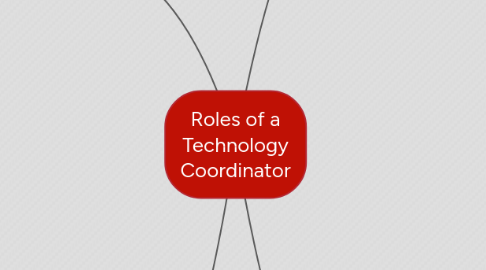
1. Curriculum Director
1.1. Professional Development for technology integration
1.1.1. Plan
1.1.1.1. Research based
1.1.1.2. Standards aligned
1.1.1.3. Emerging technologies
1.1.1.4. Ongoing PD for new hires
1.1.2. Develop curriculum
1.1.2.1. Face to face
1.1.2.2. Blended
1.1.2.3. Online
1.1.3. Evaluate
1.2. Staff
1.2.1. Gather and share resources
1.2.1.1. Differentiation
1.2.1.2. Assessment
1.2.2. NETS for teachers
1.2.2.1. Communicate
1.2.3. Local and global learning communities
1.2.3.1. Collaborative
1.2.3.2. Cross-cultural
1.2.3.3. Locate
1.2.3.4. Develop
1.2.3.5. Disseminate
1.2.4. Promote
1.2.4.1. Professional learning
1.2.4.2. Innovation
1.2.4.3. Technology integration
1.3. Students
1.3.1. Iowa Core Curriculum
1.3.1.1. Develop Scope and Sequencs
1.3.1.1.1. Curriculum alignment
1.3.1.2. Ensure implementation
1.3.1.3. Ensure assessment
1.3.2. NETS for students
1.3.3. Local and global learning opportunities
1.3.3.1. Collaborative
1.3.3.2. Cross-cultural
1.3.3.3. Locate
1.3.3.4. Develop
1.3.3.5. Disseminate
1.3.4. Equitable access
1.3.5. Engaging opportunities
1.3.6. Rigorous and relevant
2. Technician
2.1. Maintenance
2.1.1. Hardware
2.1.2. Software
2.2. Inventory
2.2.1. Hardware
2.2.2. Software
2.3. Infrastructure for Information and Communication
2.3.1. LAN/WAN
2.3.2. Filters
2.3.3. Servers
2.4. Emerging Technologies
2.4.1. Installation
2.4.2. Maintenance
2.4.3. Compatibility
2.5. Needs Assessments and Evaluations
3. Administrator
3.1. Vision
3.1.1. Technology Plan
3.1.1.1. Develop
3.1.1.2. Communicate
3.1.1.3. Implement
3.1.1.4. Evaluate
3.2. Policy and Procedure
3.2.1. Create
3.2.1.1. Cyberbullying
3.2.1.2. Filtering
3.2.1.3. Netiquette
3.2.1.4. Acceptable Use
3.2.1.5. Fair Use
3.2.2. Advertise
3.2.3. Reinforce
3.3. Money
3.3.1. Budget
3.3.1.1. New equipment/software
3.3.1.1.1. Emerging technologies
3.3.1.2. Replace equipment/software
3.3.2. Grants
3.3.2.1. Find
3.3.2.2. Write
3.4. Research
3.4.1. Digital Tools
3.4.1.1. Identify
3.4.1.1.1. Support learning goals
3.4.1.1.2. Compatible with infrastructure
3.4.1.1.3. Research-based instructional design principals
3.4.1.2. Evaluate
3.4.1.3. Select
3.4.2. Needs Assessments
3.4.2.1. Students
3.4.2.2. Staff
3.5. Personnel for Academics and Operations
3.5.1. Hire
3.5.2. Organize
3.5.3. Supervise
3.5.4. Evaluate
3.5.5. Retain
3.6. Communicate
3.6.1. Teachers
3.6.2. Parents
3.6.3. Community
3.6.4. Peers
4. Teacher
4.1. Teach teachers
4.1.1. How to use hardware
4.1.2. How to use software
4.1.3. Coach
4.1.3.1. Local and global interdisciplinary units
4.1.3.1.1. Real world problems
4.1.3.1.2. Collaborative
4.1.3.1.3. Produce products
4.1.3.2. Technology enhanced learning experiences
4.1.3.2.1. Creativity
4.1.3.2.2. Higher order thinking skills
4.1.3.2.3. Mental habits of mind
4.1.3.2.4. Differentiation
4.1.3.3. Student assessment
4.1.3.3.1. Summative
4.1.3.3.2. Formative
4.1.3.3.3. Analyze data
4.1.3.4. Online and blended learning
4.2. Teach students
4.2.1. How to use hardware
4.2.2. How to use software
4.3. Model
4.3.1. Design
4.3.2. Implementation
4.3.3. Classroom management
4.3.4. Collaborative learning strategies
