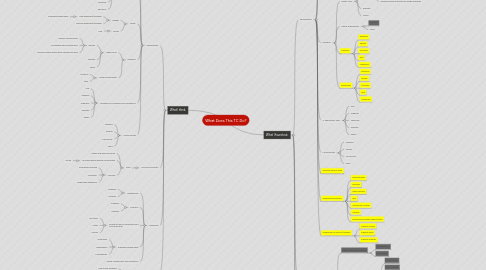
1. What I think.
1.1. Administrator
1.1.1. Vision
1.1.1.1. Technology Plan
1.1.1.1.1. Develop
1.1.1.1.2. Communicate
1.1.1.1.3. Implement
1.1.1.1.4. Evaluate
1.1.2. Policy and Procedure
1.1.2.1. Create
1.1.2.1.1. Filtering
1.1.2.1.2. Netiquette
1.1.2.1.3. Acceptable Use
1.1.2.1.4. Fair Use
1.1.2.2. Advertise
1.1.2.3. Reinforce
1.1.3. Money
1.1.3.1. Budget
1.1.3.1.1. New equipment/software
1.1.3.1.2. Replace equipment/software
1.1.3.2. Grants
1.1.3.2.1. Find
1.1.4. Research
1.1.4.1. Digital Tools
1.1.4.1.1. Identify
1.1.4.1.2. Evaluate
1.1.4.1.3. Select
1.1.4.2. Needs Assessments
1.1.4.2.1. Students
1.1.4.2.2. Staff
1.1.5. Personnel for Academics and Operations
1.1.5.1. Hire
1.1.5.2. Organize
1.1.5.3. Supervise
1.1.5.4. Evaluate
1.1.5.5. Retain
1.1.6. Communicate
1.1.6.1. Teachers
1.1.6.2. Parents
1.1.6.3. Community
1.1.6.4. Peers
1.2. Curriculum Director
1.2.1. Staff
1.2.1.1. Gather and share resources
1.2.1.2. Local and global learning communities
1.2.1.2.1. Locate
1.2.1.3. Promote
1.2.1.3.1. Professional learning
1.2.1.3.2. Innovation
1.2.1.3.3. Technology integration
1.3. Technician
1.3.1. Maintenance
1.3.1.1. Hardware
1.3.1.2. Software
1.3.2. Inventory
1.3.2.1. Hardware
1.3.2.2. Software
1.3.3. Infrastructure for Information and Communication
1.3.3.1. LAN/WAN
1.3.3.2. Filters
1.3.3.3. Servers
1.3.4. Emerging Technologies
1.3.4.1. Installation
1.3.4.2. Maintenance
1.3.4.3. Compatibility
1.3.5. Needs Assessments and Evaluations
1.4. Teacher
1.4.1. Teach teachers
1.4.1.1. How to use hardware
1.4.1.2. How to use software
2. What I found out.
2.1. Administrator
2.1.1. Vision
2.1.1.1. Co-chair Technology Committee
2.1.1.2. Technology Plan
2.1.1.2.1. Develop
2.1.1.2.2. Coordinate
2.1.1.2.3. Communicate
2.1.1.2.4. Implement
2.1.1.2.5. Evaluate
2.1.1.3. Future Vision/Plan
2.1.2. Policy and Procedure/Plan
2.1.2.1. District-Wide Technology Management
2.1.2.1.1. Students
2.1.2.1.2. Staff
2.1.2.1.3. District Data and Network Security
2.1.2.2. Board Policy
2.1.2.2.1. Propose
2.1.2.2.2. Create
2.1.2.2.3. Implement
2.1.2.2.4. Advertise
2.1.2.2.5. Reinforce
2.1.3. Money
2.1.3.1. Budget
2.1.3.1.1. New equipment/software
2.1.3.1.2. Replace equipment/software
2.1.3.2. Grants
2.1.3.2.1. Find
2.1.3.2.2. Write
2.1.4. Research
2.1.4.1. Digital Tools
2.1.4.1.1. Identify
2.1.4.1.2. Evaluate
2.1.4.1.3. Select
2.1.4.2. Needs Assessments
2.1.4.2.1. Students
2.1.4.2.2. Staff
2.1.4.3. Software
2.1.4.3.1. Research
2.1.4.3.2. Review
2.1.4.3.3. Purchase
2.1.4.3.4. Pilot
2.1.4.3.5. Implement
2.1.4.4. Equipment
2.1.4.4.1. Research
2.1.4.4.2. Review
2.1.4.4.3. Purchase
2.1.4.4.4. Pilot
2.1.4.4.5. Implement
2.1.5. IT Department Staff
2.1.5.1. Hire
2.1.5.2. Organize
2.1.5.3. Supervise
2.1.5.4. Evaluate
2.1.5.5. Retain
2.1.6. Communicate
2.1.6.1. Teachers
2.1.6.2. Parents
2.1.6.3. Community
2.1.6.4. Peers
2.1.7. Universal Service Fund
2.1.8. Network/Connections
2.1.8.1. Administrators
2.1.8.2. Teachers
2.1.8.3. Other Districts
2.1.8.4. AEA
2.1.8.5. Community College
2.1.8.6. Vendors
2.1.8.7. Professional Growth Opportunities
2.1.9. Leadership for District/Students
2.1.9.1. Support Mission
2.1.9.2. Support Goals
2.1.9.3. Support Interests
2.2. Curriculum Director
2.2.1. Staff
2.2.1.1. Gather and share resources
2.2.1.1.1. Differentiation
2.2.1.1.2. Assessment
2.2.1.2. Local and global learning communities
2.2.1.2.1. Collaborative
2.2.1.2.2. Cross-cultural
2.2.1.2.3. Locate
2.2.1.2.4. Develop
2.2.1.2.5. Disseminate
2.2.1.3. Promote
2.2.1.3.1. Professional learning
2.2.1.3.2. Innovation
2.2.1.3.3. Technology integration
2.3. Technician
2.3.1. Install
2.3.1.1. District Servers
2.3.1.2. Network Equipment
2.3.1.3. Other Hardware and Software
2.3.2. Maintenance
2.3.2.1. Hardware
2.3.2.2. Software
2.3.2.3. District Servers
2.3.2.4. Network Equipment
2.3.3. Troubleshoot
2.3.3.1. District Servers
2.3.3.2. Network Equipment
2.3.3.3. Other Hardware and Software
2.3.4. Repair
2.3.4.1. Hardware
2.3.4.2. Software
2.3.5. Inventory
2.3.5.1. Hardware
2.3.5.2. Software
2.3.6. Infrastructure for Information and Communication
2.3.6.1. LAN/WAN
2.3.6.2. Filters
2.3.6.3. Servers
2.3.7. Emerging Technologies
2.3.7.1. Installation
2.3.7.2. Maintenance
2.3.7.3. Compatibility
2.3.8. Needs Assessments and Evaluations
2.4. Teacher
2.4.1. Teach teachers (Along with Administrators and Teacher-Librarians)
2.4.1.1. How to use hardware
2.4.1.2. How to use software
