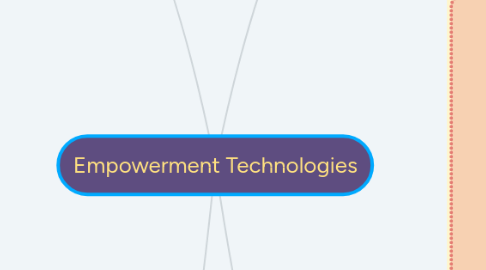
1. Lesson 7
1.1. Online Platforms for ICT Content Development
1.2. Social Media Plateforms
1.2.1. Facebook
1.2.2. Linkedln
1.3. Blogging Platforms
1.3.1. WordPress
1.3.2. Tumblr
1.3.3. Blogger
1.4. Content Mangement System
1.4.1. Publish
1.4.2. Edit
1.4.3. Manipulate
1.4.4. Organize
1.4.5. Delete web content
1.4.6. Blogs
1.4.7. News websites
1.4.8. Shopping
1.5. Posting on your WordPress Blog
1.5.1. Cloud computing- are those that do not need any installation and are readily available over the internet.
1.6. Cloud Computing
1.6.1. Adavantages
1.6.1.1. No need to install
1.6.1.2. Saves hard disk space
1.6.1.3. Easy access to your software/files: can be ran anywhere as long as there is internet connection.
1.6.1.4. Saves money from buying software licences and additional hard disk space.
1.6.1.5. No need to update because it update automatically.
1.6.1.6. Minimum system requirements.
1.6.1.7. Back up and data recovery are relatively easier than on a physical device.
1.6.2. Disadvantages
1.6.2.1. Can be hampered down by slow internet speed, no connection, no cloud computing.
1.6.2.2. May still require compatible software like a browser.
1.6.2.3. You do not own the software; you are simply renting it.
1.6.2.4. Security risk of doing things over the internet as opposed to your personal computer alone.
1.6.2.5. More prone to hacking.
1.6.2.6. Limited control over the infrastructure itself.
2. Lesson 9
2.1. Collaborative ICT Development
2.2. Web Portal- a website that contains information from different sources and places them in one location in a uniform way.
2.3. Online Collaborative Tools
2.3.1. Facebook
2.3.2. WordPress
2.3.3. Google Drive
2.3.4. Microsoft Office
2.3.5. Microsoft Yammer
2.3.6. Trello
2.4. Web portal
2.4.1. Yahoo.com
3. Lesson 8
3.1. Basic Web Page Creation
3.2. WYSIWYG acronym for "What You see Is What You Get".
3.3. Creating Website using Jimdo
3.3.1. Editing elements
3.3.1.1. Header
3.3.1.2. Image
3.3.1.2.1. Sizing Tools
3.3.1.2.2. Align Tools
3.3.1.2.3. Rotate Tools
3.3.1.2.4. View Tools
3.3.1.2.5. Other Tools
3.3.1.3. Paragraph
3.3.1.3.1. Heading
3.3.1.3.2. Text
3.3.1.3.3. Photo
3.3.1.3.4. Text with Photo
3.3.1.3.5. Photo Gallery
3.3.1.3.6. Horizontal Line
3.3.1.3.7. Spacing
3.3.1.3.8. Columns
3.3.1.3.9. Video
3.3.1.3.10. Form
3.3.1.3.11. Store Item
3.3.1.3.12. Share Buttons
3.3.1.3.13. Additional Elements
3.3.1.4. Site settings
3.3.1.4.1. Templates
3.3.1.4.2. Style
3.3.1.4.3. Blog
3.3.1.4.4. Upgrade
3.3.1.4.5. Settings
3.3.1.4.6. SEO Search Engine Optimization
3.3.1.4.7. Store
3.3.1.4.8. Statistics
3.3.1.4.9. Help
3.4. Jimdo
3.5. SEO-Search Engine Optimization
4. Lesson 10
4.1. Interactive Multimedia
4.2. Mutimedia Content
4.2.1. Videos
4.2.1.1. YouTube
4.2.2. Sound, Music, or Audio
4.2.2.1. Soundcloud
4.2.3. Online games
4.2.3.1. AdventureQuest
4.2.3.2. Farmville
4.2.3.3. Candy Crush
4.2.4. Online test
4.2.4.1. Online IQ
4.2.4.2. Personality Tests
4.2.5. Courseware
4.2.5.1. E-learning Courses using a Learning Management System
4.2.6. Podcasts
4.2.6.1. Stuff You Should Know
4.2.6.2. TED Talks
4.2.6.3. The Starters
4.2.6.4. Ear Biscuits
4.2.7. Vodcasts
4.2.7.1. YouTube series/ shows like Video Game High School, Good Mythical Morning
