EMPOWERMENT TECHNOLOGIES
by Kobey Juaban
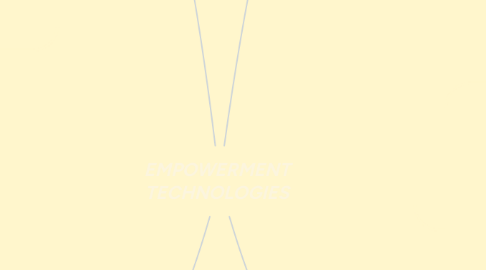
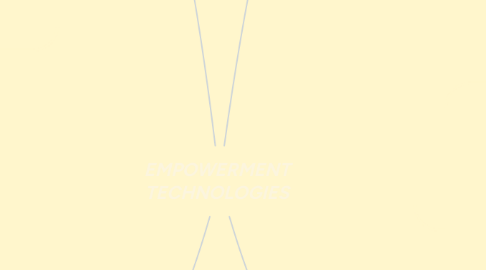
1. ONLINE PLATFORMS FOR ICT CONTENT DEVELOPMENT
1.1. LESSON OBJECTIVES * differentiate the platforms available for developing web content * understand the purpose of these platforms and know the basics of using them and * enchance one's knowledge in the world of cloud computing.
1.2. SOCIAL MEDIA PLATFORMS - Websites like facebook allow you to create not only personal accounts but also pages and groups where you can share contents.
1.3. BLOGGING PLATFORMS -Websites like WordPress, Tumblr, and Blogger focus on content and design.
1.4. Nature and purposes of online platforms
1.5. Web applications for content development
1.6. ONLINE PLATFORMS FOR ICT CONTENT DEVELOPMENT *SOCIAL MEDA PLATFORMS - Websites like Facebook allow you to create not only personal accounts but also pages and groups where you can share the content. *BLOGGING PLATFORMS - Websites like WordPress, Tumblr, and Blogger focus on content and design.
2. COLLABORATIVE ICT DEVELOPMENT
2.1. LESSON OBJECTIVES *Use an online collabortive root to effectively monitor group tasks. *Understand the advantages of using online collaborative roots. *create a project that requires team member cooperation.
2.2. Team Structure and dynamics for ICT content.
2.3. Online collaborative tools and processes.
2.4. WEB PORTALS - Is a website that contains information from different sources and places them in one location in a uniform way.
2.5. TRELLO - a free tool used for online collaboration
2.6. YAMMER - another free tool that can used for online collaboration.
2.7. *PREVIEW WINDOWS - shows you how the website would look like with the applied changes. *PREVIEW SELECTION - allows you to select what the preview window is showing. *CUSTOMIZATION TOOLS - allows you to customize the design (limited for free users)..
3. BASIC WEB PAGE CREATION
3.1. LESSON OBJECTIVES * create a web page using Microsoft Word * create your own website using a free host. * design a website using an online WYISIWYG platforms ; and * edit and insert elements for their website
3.2. Web page creation using templates
3.3. Web page design using an online WYSIWYG
3.4. WYSWIG -the acronym for what you see is what you get. Means whatever you type, insert, draw, place is what the audience will see.
3.5. OTHER WAYS TO CREATE A WEBSTER - As mentioned earliers people use HTML codes to create pages and CSS codes to design them.
3.6. IMAGE * SIZLING TOOLS - used to make image larger or smaller or restore to actual size page. *ALLIGN TOOLS- used for left, right, and center alignment page. * ROTATE TOOLS- used to rotate image clockwise or counter clockwise. * VIEW TOOLS- used to enlarge image *OTHER TOOLS- caption and alternative text
3.7. ADDING ELEMENTS A. HEADING- to insert heading type of text B. TEXT- to insert a paragraph type of text C. PHOTO- to insert a single photo D. TEXT WITH PHOTO- to insert a photo surrounded with text E. PHOTO GALLERY- to insert multiple photos in one area F. HORIZONTAL LINE- to insert a horizontal line that acts as a divider G. SPACING- to add a space with a specified size. H. COLUMNS- to insert columns that divide an area vertically. I. VIDEO- to insert a video from a video hosting site like YouTube. J. FORM- creates a Send an Email form for feedback. K. STORE ITEM- adds a space for selling an item (online shopping). L. SHARE BUTTONS- adds buttons for the site visitor to share your website. M. ADDITIONAL ELEMENTS- includes other options like Google Maps.
4. INTERACTIVE MULTIMEDIA
4.1. LESSON OBJECTIVES * improve the interactivity of your website *embed multimedia content from youtube
4.2. Rich content in the online environment
4.3. Multimedia and interactivity
4.4. Create a viewer or customer friendly experience for those who visit their website through multimedia content
4.5. MULTIMEDIA CONTENT 1. Videos 2. Sound, Music or audio 3. Online Games 4. Online Tests 5. Courseware 6. Podcasts 7. Vodcasts
4.5.1. VIDEOS - Through video hosting sites SOUND, MUSIC OR AUDIO -If videos are too much for you, you can always record sounds. ONLINE GAMES- Game developers now create what is called " browser-based games" ONLINE TESTS- Online survey forms and tests that automatically display the result when finished. COURSEWARE- Online courses that stimulate the classroom online PODCASTS- As episodic series audio or text files streamed online VODCASTS- An episodic series of video streamed online.
