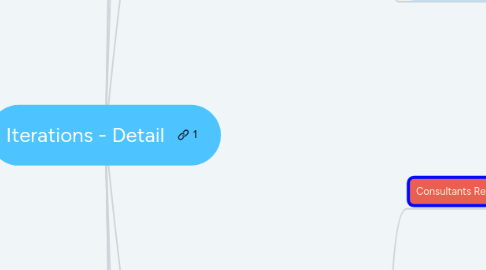
1. 1 (Sep 3 - Sep 16)
1.1. Plan Sponsor & Consultant Form
1.1.1. 1. All attributes (ECS & Non ECS) have been defined for Plan Sponsor & Consultant. Financial Attributes from CM are not modeled yet.
1.1.2. 2. Plan Sponsor profile is designed. The following sub-grids are designed & available: Consultant. Linked In and Seismic tabs are present.
1.1.3. 3. Consultant profile is designed. The following sub-grids are designed & available: Plan Sponsor. Linked In and Seismic tabs are present.
1.2. DIH subscription for Plan Sponsor & Consultants
1.2.1. 1. End to End ECS Batch Integration is built out for Plan Sponsors
1.2.2. 2. End to End ECS Batch Integration is built out for Consultants
1.2.3. 3. Integration of Plan Sponsor to Consultant association data from ECS is also done.
1.2.4. 4. Plan Sponsor territory also flows through to Dynamics via DIH
1.3. Plan Sponsor & Consultant Views
1.3.1. 1. Different Plan Sponsor Views are conceived and built for Sales teams - Plan Sponsor by territory, by coverage etc.. Any Visual Charts are also built. Columns to be included are conceived and built. Sorting etc is determined.
1.3.1.1. Views may not have been defined since things like coverage, territory has not been done.
1.3.2. 2. Different Consultant Views are conceived for Sales teams - Plan Sponsor by territory, by coverage etc.. Any Visual Charts are also built. Columns to be included are conceived and built. Sorting etc is determined.
1.3.2.1. Views may not have been defined since things like coverage, territory has not been done.
1.4. Testing
1.4.1. Plan Sponsor
1.4.1.1. 1. Verify all attributes in the entity sheet are present in the Plan Sponsor & any ECS related attribute is coded for Batch integration
1.4.2. Consultant
1.4.2.1. 1. Verify all attributes in the entity sheet are present in the Plan Sponsor & any ECS related attribute is coded for Batch integration
1.4.3. DIH subscription Filter Verification
1.5. Questions
1.5.1. How does coverage work for Plan Sponsor and Consultants
1.5.2. How does Primary Sales Person get assigned to Plan Sponsors?
1.5.3. How do we migrate Coverage information from IRIS if needed?
2. 0
2.1. Identify Plan sponsor & Consultant attributes, Map source, format, Identify LOV, Lookups etc. DIH format for Plan Sponsor. Limit fields.
2.1.1. CM: All info on DIH attributes published for Plan Sponsor & Consultant
2.1.2. CM: Core Enterprise Client Attributes that need be available in CRM
2.1.3. Deep: Any Non-Enterprise Attributes that CRM needs.
3. 2 (Sep 17 - Sep 30)
3.1. Plans & Investment Account Forms
3.1.1. 1. All attributes (ECS & Non ECS) have been defined for Plans & Investment Account. Financial Attributes from CM are not modeled yet.
3.1.2. 2. Plans Profile is designed. The following sub-grids are designed & available: Investment Accounts.
3.1.3. 3. Investment Account profile is designed and built.
3.2. Plans & Investment Account Views
3.2.1. 1. Different Plan Views are conceived and built for Sales teams - Plans by coverage etc.. Any Visual Charts are also built. Columns to be included are conceived and built. Sorting etc is determined.
3.2.1.1. Views may not have been defined since things like coverage has not been done.
3.2.2. 2. Different Investment account Views are conceived for Sales teams - Investment accounts by coverage etc.. Any Visual Charts are also built. Columns to be included are conceived and built. Sorting etc is determined.
3.2.2.1. Views may not have been defined since things like coverage has not been done.
3.3. DIH subscription for Plans & Investment Account
3.3.1. 1. End to End ECS Batch Integration is built out for Plans
3.3.2. 2. End to End ECS Batch Integration is built out for Investment account
3.3.3. 3. Integration of Plans to Investment account association data from ECS is also done.
3.4. Identify Contact & Activity attributes, Map source, format, Identify LOV, Lookups etc. DIH format for Contact
3.5. Product Data Load
3.5.1. 1. IAS/Paul Aylott identifies overall Product Data required from PDS
3.5.2. 2. USIS BAs work with Prabhu to finalize the subset of attributes for USIS MVP
3.5.2.1. 3. If anything needs to be added to IAS/Baseline Product attributes, this needs to be conveyed to the IAS Team
3.5.2.1.1. Flagged
3.5.3. 4. Create Product and Strategy Entity
3.5.3.1. 5. Add all required fields that are finalized
3.5.4. 6. Get the Initial Load file from PDS containing all the above USIS MVP attributes for Product and Strategy
3.5.5. 7. Design SSIS to load full list of Strategies & Products every time (Schedule weekly)
3.5.6. 8. Make sure Investment account IDs received from ECS can be linked to the right product IDs from PDS
3.6. Questions:
3.6.1. How does coverage work for Plans & investment account
3.7. Testing
3.7.1. Plans
3.7.1.1. 1. Verify all attributes in the entity sheet are present in the Plans & any ECS related attribute is coded for Batch integration
3.7.2. Investment account
3.7.2.1. 1. Verify all attributes in the entity sheet are present in the Investment account & any ECS related attribute is coded for Batch integration
3.7.3. DIH subscription Filter Verification for Plans and Investment Account
4. 3 (Oct 1 - Oct 14)
4.1. Contact & Activities Forms
4.1.1. 1. All attributes (ECS & Non ECS) have been defined for Contact. All attributes have been defined for Activities. Financial Attributes from CM are not modeled yet.
4.1.1.1. Consider all attributes required for Activity Reporting by Debbie and include them in the entity sheet
4.1.1.2. Model the Additional Debbie attributes in the Activity Screens
4.1.1.3. Put the Contact & Entity Attributes in the entity sheet - Prabhu
4.2. Contact & Activities Views/Reports
4.2.1. 2. Contact Profile is designed. The following sub-grids are designed & available: Activities, Opportunities, Plus Linked In and Seismic tabs
4.2.2. 3. Activity Profiles created including any additional fields required for reporting is created.
4.2.3. Open up the current PWD Activity Pipe to include USIS activities. Validate with Pradeep and Debbie - Prabhu. Ensure this takes care of reporting.
4.3. Contact DIH Subscription for Institutional
4.3.1. 1. End to End ECS Batch Integration is built out for Contacts
4.3.1.1. ECS has to give an attribute at the contact that can be used as a filter in Subscription
4.4. Migrate Plan Sponsor & Consultant Data
4.4.1. 1. All ECS data for Plan Sponsor and Consultants flow into Dynamics from ECS
4.4.1.1. Team still does not have all data in proper counts for Plan Sponsors and Consultants.
4.4.1.2. Failure in uploading Full subscription ECS Plan Sponsors and Consultants data.
4.4.2. 2. Migrate additional CRM only attributes like Comments from IRIS for Plan Sponsors
4.4.2.1. Testing/Verification of data from IRIS needs to happen for PS by BAs
4.4.3. 3. Migrate additional CRM only attributes like Comments from IRIS for Consultants
4.4.3.1. Testing/Verification of data from IRIS needs to happen for Consultants by BAs
4.5. Spike for Data Mart Integration
4.6. Opportunities Forms & Views/Reports
4.6.1. 1. All attributes have been defined for Opportunity. Any Attribute required for Debbie's reporting is also included
4.6.1.1. Include Opportunity attributes in the entity document.
4.6.1.2. Check with Debbie if all her / pipeline Opportunity needs are satisfied.
4.6.2. Create Opportunity Profile screen for USIS including any new USIS Opp attributes.
4.6.3. Identify Opportunity Views required by Sales and build them out
4.6.4. Identify Opportunity Views required by Debbie and build them out for her reporting
4.6.5. Ram
4.7. Assets at Risk Screen
4.7.1. Build out Assets at Risk Attributes in the Investment account form
4.7.2. Migrate Assets at Risk data from IRIS
4.7.2.1. Create a Strategy for Assets at Risk Migration - Active only, time period etc
4.7.3. Create CRM views for Debbie to export Assets at Risk info
4.7.4. Ram
5. 4 (Oct 15 - Oct 28)
5.1. Consultants Real Time Creates & Updates
5.1.1. Heavy Coordination and Alignment required.
5.1.2. Maintain Consultant
5.1.2.1. To be available by Oct 14 in Dev
5.1.2.1.1. Thorough testing needs to happen
5.1.3. Create Consultant
5.1.3.1. To be available by Oct 16 in Dev
5.1.4. Plan Sponsor to Consultant Relationship
5.1.4.1. To be available by Oct 18 in Dev
5.1.5. Plans to Consultant
5.1.5.1. To be available by Oct 18 in Dev
5.1.6. Investment Acct to Consultant
5.1.6.1. To be available by Oct 18 in Dev
5.2. Activities to DM
5.2.1. Instead, expose Activities as Views in Dynamics for Debbie
5.2.1.1. Check if we can bring some attributes to top level entities for views to work for Debbie.
5.2.1.2. We need to ensure current Data Mart process for PWD does not get affected with additional activities from USIS
5.2.1.3. Check with Debbie if all her activity needs are satiisfied.
5.3. Plans & Investment account Migrations
5.3.1. Identify fields & 1-many attributes/entities to migrate for Inv Acct from IRIS
5.3.2. Migrate Inv Acct details from IRIS based on Global ID
5.3.3. Identify strategy/date to migrate delta just before we go live
5.3.4. Validate if *all* Investment accounts required in Dynamics have indeed come from ECS
5.3.4.1. Do we need to compare IRIS for the types / status of Investment accounts and make sure they are available in Dynamics OR are we ok with what ECS provides Day 1
5.4. Spike for Data Mart Integration
5.4.1. Requirements
5.4.1.1. Plan Sponsor, Consultant, Plans, Investment Accounts
5.4.1.1.1. Validate: Does VE attributes display in View
5.4.1.1.2. Sales & Asset Rollup
5.4.1.1.3. Asset Class Based Breakup
5.4.1.1.4. Product Based Breakup
5.4.1.1.5. Share Class Breakup
5.4.1.1.6. Sales & Redemptions by timeline
5.4.1.1.7. Flows for USIS
5.5. Making provisions for CRM to have employee authorization
5.5.1. IRIS is going to have Emp Authorization
5.5.1.1. Create a process for Christine's team to add a new USIS employee to IRIS when an employee is added to D365
5.5.2. To be done in iteration 5
5.6. Reporting 1
5.6.1. Activity By Owner
5.6.2. Activity...
5.6.3. Covered above for Activities & opportunities
5.7. Ingesting Inv acct to Contact relationship from ECS
6. 5 (Oct 29 - Nov 11)
6.1. Real Time Updates for Contacts
6.1.1. ECS to be in production by Oct 28th
6.1.2. Straightforward Implementation
6.2. Real Time Creates for Contacts
6.2.1. ECS to be in production by Oct 28th
6.2.2. Straightforward Implementation
6.3. Sales & Assets from DM
6.3.1. Write Custom Data Provider for the Service
6.3.2. Create PowerBI Visuals from the Aggregations
6.3.2.1. Aggregations to be made available by Mon/Tue?
6.4. Contacts, Activities & Opportunity Migration
6.4.1. Contact
6.4.1.1. All Contacts should have arrived in production by end of iteration 4
6.4.1.1.1. Identify Attributes at contact level to migrate from IRIS
6.4.1.1.2. Migrate from IRIS
6.4.1.1.3. Have a strategy/timeline for Delta Migration before Go-Live
6.4.2. Activities
6.4.2.1. Scope: To Migrate all activities in IRIS
6.4.2.2. Danny mapping which activity fields are coming from IRIS
6.4.2.3. Activity Type/Subtype mapping to Dynamics: Danny
6.4.2.4. Write script to pull data from IRIS
6.4.2.5. Upload Activities to Dynamics
6.4.3. Opportunity
6.4.3.1. Scope: ?
6.4.3.2. mapping which activity fields are coming from IRIS
6.4.3.3. Mapping Opportunity Stage/any other attributes to what exists today
6.4.3.4. Write script to pull data from IRIS
6.4.3.5. Upload Opportunities to Dynamics
6.5. Contact Authorization Data from ECS
6.5.1. Write Subscription Logic for Contact Authorization
6.5.1.1. Get the data into Dynamics
6.6. Delta Updates from IRIS
6.6.1. Moved to Iteration 6
6.7. Sending the employee and contact auth to GID, Contact Coverage, Account Coverage, Flash and Fund Report
6.7.1. Employee Authorization taken care by IRIS
6.7.2. Contact Authorization taken care of IRIS
6.7.3. Flash and Fund Report continues from IRIS
6.8. Reporting 2
6.9. Sending Contact & Account Coverage Info to GID
6.9.1. Identify the format of the file that we need to send the coverage information.
6.9.2. Talk to GID to accept this file format from CRM team. Talk timelines
6.9.3. Determine test strategy for Testing coverage team
7. 6 (Nov 12 - Nov 25)
7.1. Coverage Migration
7.1.1. Coverage for Contacts
7.1.2. Coverage for Inv Accounts
7.1.3. Coverage for Consultants
7.2. Delta Migration
7.2.1. Plan Sponsor Delta
7.2.2. Investment Accounts Delta
7.2.3. Contacts
7.2.4. Consultants
7.2.5. Activities
7.2.6. Opportunities
7.2.7. Assets at Risk
7.3. Risk of things getting identified in this phase.
8. Missing
8.1. RFP Process
8.2. Territory Integration
8.3. True PDS Integration
8.4. Marketing Integration
8.5. Fields that are missing - what to do with those. PWD processes
8.6. OOB Mobile Only - Risk
8.7. No Creates and Updates for Clients, Plans etc
8.8. Impact to IRIS - Usage on both systems - Sync impact
8.9. Reporting Requirements with Steph
9. 7 (Nov 26 - Dec 9)
9.1. UAT?
9.2. UAT - Data related
9.2.1. Plus Kathleen
10. 8 (Dec 10 - Dec 23)
10.1. Pilot Release
10.2. Onboarding (140) users
10.2.1. Categorize
10.2.1.1. Risk: Phased approach will impact sync between two systems
10.3. Training
10.4. Delta from IRIS
11. Dec 30 - Go Live
11.1. Dec 23 - 27*
11.1.1. Delta Migration before Release
