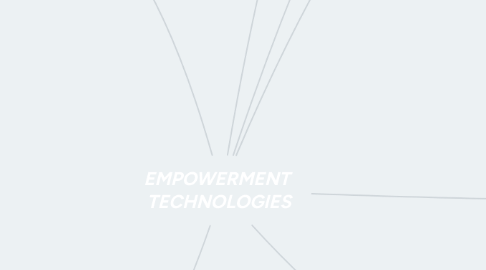
1. Collaborative ICT Development
1.1. Web Portal
1.1.1. A website that contains information from different sources and places them on one location in a uniform way.
1.2. Yammer
1.2.1. A free tool used for online collaboration.
1.3. Trello
1.3.1. another free tool that can be used for online collaboration.
2. Interactive Multimedia
2.1. Multimedia
2.1.1. uses multiple media contents like videos, sounds, applications, etc.
2.2. Courseware
2.2.1. online courses that simulate the classroom online.
2.3. Podcast
2.3.1. an episodic series of audio or text files streamed online.
2.4. Vodcast
2.4.1. an episodic series of videos streamed online.
2.5. Embed
2.5.1. to place an object from one site to another.
3. stands for Cascading Style Sheets
4. stands for Hypertext Markup Language
5. 6. Back up and data recovery are relatively easier than on physical device.
6. Basic Web Page Creation
6.1. WYSIWYG
6.2. HTML
6.3. CSS
6.4. Jimdo
6.4.1. a free website provider with a WYSIWYG editor
6.5. Template
6.5.1. a ready-made design for a website
6.6. Heading
6.6.1. the top most label of a website
6.7. SEO
6.7.1. stands for Search Engine Optimization; a feature that maximizes the search engine optimization feature so visitors can easily locate your website.
7. Online Platforms for ICT Content Development
7.1. Social Media Platforms
7.1.1. Allow you to create not only personal accounts but also pages and groups where you can share content.
7.2. Is the on-demand availability of computer system resources, especially data storage and computing power, without direct active management by the user.
7.3. Blogging Platforms
7.3.1. It typically looks like a newsletter where you are given options to change and design to your lliking.
7.4. Cloud Computing
7.4.1. an editor allows you to create and design web pages without any coding knowledge
7.4.2. ADVANTAGES
7.4.2.1. 1. No need to install
7.4.2.2. 2. Saves hard disk space
7.4.2.3. 3. Easy access software/ files;
7.4.2.4. 4. Saves you money from buying software licenses
7.4.2.5. 5. No need to update because it updates automatically
7.4.3. DISADVANTAGES
7.4.3.1. 1. Can be hampered down by slow internet speed; no connection, no cloud computing
7.4.3.2. 2. may still require compatible software like a browser
7.4.3.3. 3. You do not own the software you are simply renting it.
7.4.3.4. 4. Security risk doing things over the internet as opposed to your personal computer alone.
7.4.3.5. 5. more prone to hacking
7.4.3.6. 6. Limited control over the infrastructure itself
