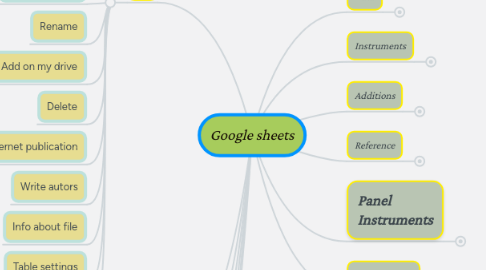
1. File
1.1. Share
1.2. Create
1.2.1. Excel Table
1.2.2. Create document by template
1.2.3. Document
1.2.4. Presentation
1.2.5. Form
1.2.6. Picture
1.3. Open (Ctrl+O)
1.4. Import
1.5. Create copy
1.6. Download
1.6.1. Microsoft Excel (XLSX)
1.6.2. OpenDocument Format (ODS)
1.6.3. Document (PDF)
1.6.4. Webpage (HTML/ZIP)
1.6.5. CSV-file (actual list)
1.6.6. TSV (actual list)
1.7. Send by e-mail
1.8. Turn on off-line acces
1.9. History version
1.9.1. Name of actual version
1.9.2. Show history version
1.10. Rename
1.11. Add on my drive
1.12. Delete
1.13. Internet publication
1.14. Write autors
1.15. Info about file
1.16. Table settings
1.17. Print (CTRL+P)
2. Change
2.1. Cancel
2.2. Repeat
2.3. Cut
2.4. Copy
2.5. Past
2.6. Special insert
2.6.1. Only values
2.6.2. Only format
2.6.3. All, besides the borders
2.6.4. Only width the columns
2.6.5. Only formula
2.6.6. Only regulations check of data
2.6.7. Only conditional formatting
2.6.8. Change of position lines and columns
2.7. Find and replace
2.8. Delete values
2.9. Delete line
2.10. Delete column
2.11. Delete to move columns up
2.12. Delete to move columns left
2.13. Delete notes
2.14. Delete flags
3. View
3.1. Fix
3.1.1. Not fixed lines
3.1.2. One line
3.1.3. Some lines
3.1.4. To actual list
3.1.5. Not fixed columns
3.1.6. One column
3.1.7. Some columns
3.1.8. To actual column
3.2. Grid
3.3. Security diapasons
3.4. Panel formulas
3.5. Show formulas
3.6. Hide lists
3.7. Scope
3.7.1. 50%
3.7.2. 75%
3.7.3. 90%
3.7.4. 100%
3.7.5. 125%
3.7.6. 150%
3.7.7. 200%
3.8. Full screen
4. Insert
4.1. Line up
4.2. Line down
4.3. Column left
4.4. Column on right
4.5. Past. move the cells down
4.6. Past, move the cells on right
4.7. Diagram
4.8. Image
4.8.1. Image in the cell
4.8.2. Image on top the cell
4.9. Picture
4.10. Form
4.11. Functional
4.11.1. Priority
4.11.2. All functional Excel functions (alphabetical)
4.12. Link
4.13. Flag
4.14. Comment
4.15. Note
4.16. New List
5. Format
5.1. Select theme
5.2. Numbers
5.2.1. Automation format
5.2.2. Normal format
5.3. Bold
5.4. Italik
5.5. Underline
5.6. Crossed out
5.7. Size type
5.7.1. From 6 to 36
5.8. Even
5.8.1. Left
5.8.2. Centre
5.8.3. Right
5.8.4. Up
5.8.5. Centre
5.8.6. Down
5.9. Combine cells
5.9.1. Vertical
5.9.2. Horizontal
5.10. Text transfer
5.10.1. Overlap neighboring
5.10.2. Transfer to word
5.10.3. Cut text
5.11. Turn on the text
5.11.1. None
5.11.2. Up 45
5.11.3. Down 45
5.11.4. Vertical
5.11.5. Up 90
5.11.6. Down 90
5.11.7. 0
5.11.7.1. From -90 to 90
5.12. Conditional formatting
5.13. Alternation colors
5.14. Clear formatting
6. Data
6.1. Sort alphabetical A-Z
6.2. Sort alphabetical Z-A
6.3. Sort range
6.4. Create filter
6.5. Filters
6.5.1. Create new filter
6.5.2. Action
6.5.3. About
6.6. Shear
6.7. Tune on the check date
6.8. Set up data verification
6.9. Create summary table
6.10. Mix the cells range
6.11. Tune names range
6.12. Tune protected list and range
6.13. Split on text on the columns
6.14. Delete dublicate
6.15. Delete space
6.16. To group
6.17. Cancel group
7. Instruments
7.1. Create form
7.2. Editor scripts
7.3. Macros
7.3.1. Recorder
7.3.2. Tune
7.3.3. Import
7.4. Spell check
7.4.1. Spell check
7.4.2. User vocabulary

