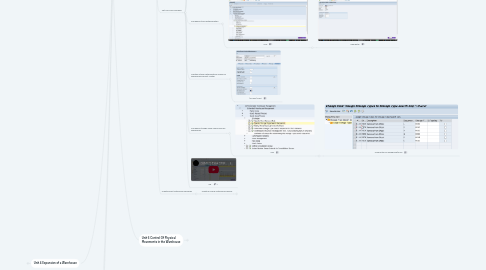
1. Unit 3: Work with Packed Materials
1.1. 1 Using Stock-specific Units of Measure
1.1.1. Ex 7 Using stock specific UoM
1.2. 2 Planning Cartonization
1.2.1. EX 8: Plan Cartonization
1.2.1.1. EWM IMG
1.2.1.1.1. 1. Goods issue Process > Cartonization Planning > Define Access Sequence of Algorithm Profiles
1.2.1.1.2. 2. Define Process for cartonization: Goods issue Process > Cartonization Planning > Define Process Profiles for Cartonization Planning.
1.2.1.1.3. 3. Set up the determination of the new process profile: Goods issue Process > Cartonization Planning > Determine Process Profiles for Cartonization Planning /SCWM/CAPPDET
1.2.1.2. EWM Index
1.2.1.2.1. 4 Settings > Determine CAP Algorithm Profiles
1.2.1.2.2. 5 Master Data > Packaging Specification > Maintain Packaging Specification. /SCWM/PACKSPEC
1.2.1.3. EWM IMG
1.2.1.3.1. 6 Create a new warehouse order creation rule (PSHU): Cross-Process Settings > Warehouse Order > Define Creation Rule for Warehouse Order
1.2.1.3.2. 7 Set up the determination of the new WOCR for the activity area 0020 and the activity Pick to use PSHU: Cross-Process Settings > Warehouse Order > Define Search Sequence of Creation Rules for Activity Areas
1.2.1.4. Test
1.3. 3 Creating Items for Packaging Materials
1.3.1. EX 9: Create Items for Packaging Materials
1.3.1.1. Upload Stock for Packaging Material
1.3.1.2. Define the Generation of Items for Packaging Materials
1.3.1.2.1. EWM IMG
1.3.1.3. Set up the Determination of the Goods Movement Bin for the Packaging Material Item
1.3.1.3.1. EWM Index
1.3.1.4. Set up the Item Determination in SAP ERP1
1.3.1.4.1. ERP IMG
1.3.1.5. Test the Item Generation for Packaging Materials
2. Unit 4 Expansion of a Warehouse
2.1. 1 Managing Shipping and Receiving
2.1.1. 10 Setup Yard Management
2.1.1.1. 1_Setup Doors Checkpoint Parking
2.1.1.1.1. 1 EWM_IMG
2.1.1.1.2. 2 EWM_Index
2.1.1.1.3. 3 Configure doors: EWM_IMG: Master Data → Warehouse Door → Define Warehouse Door
2.1.1.1.4. 4 _Map doors to bin: Extended Warehouse Management → Master Data → Shipping and Receiving → Assign Door Storage Bin and Supply Chain Unit
2.1.1.1.5. 5 Connect the warehouse to the yard by assigning warehouse doors to yard bins: Master Data → Shipping and Receiving → Yard Management → Assign Warehouse Door to Yard Bin
2.1.1.2. Test
2.1.2. 11 Setup Dock Appointment Scheduling
2.1.3. 12 Plan Transportation using the Shipping Cockpit
2.2. 2 Setting up Determination of shipping areas
2.2.1. 13 Transfer routes from ERP to EWM
2.3. 3 Plan Transportation
2.3.1. 14 Setup Integration of EWM with ERP Transportation Planning
3. Unit 5 Optimization of Resources and Processes
3.1. 1 Setup Travel Distance Calculation
3.1.1. 15 Setup Travel Distance Calculation
3.2. 2 Using Mobile devices
3.2.1. 16 Setup RF environment
3.2.2. 17 Combine Warehouse Tasks for Picking
3.3. 3 Managing Resources
3.3.1. 18 Working with resources
3.4. 4 Optimizing the Work of Resources
3.4.1. 19 Setup Semi-system guided Queues
3.4.2. 20 Setup Task Interleaving
3.5. 5 Setting up Pick, Pack, Pass Process
3.5.1. 21 Setting up Pick, Pack, Pass Process
4. Unit 7 Extension of Work with Special Products
4.1. 1 Using Serial Numbers
4.1.1. EX25 Using Serial Numbers
4.2. 2 Kitting in EWM
4.2.1. EX26 Setup Kit-to-Order process
4.2.2. EX27 Setup a Kit-To-Stock Process
5. Unit 1 CMS and Cockpit
5.1. EX01: Setup Custom Monitor
5.1.1. IMG
5.1.1.1. Create New Monitor
5.1.2. vid
5.2. EX02: Create A CMS/TMS and Use in Cockpit
5.2.1. Vid
6. Unit 2:
6.1. Set Up VAS (Value Added Services)
6.1.1. EX 04
6.1.1.1. Set up Packaging Spec
6.1.1.1.1. /SCWM/PACKSPEC
6.1.1.2. Link Warehouse VAS to Product Grp for Warehouse
6.1.1.2.1. IMG:
6.1.1.3. Set up determination
6.1.1.3.1. IMG:
6.1.1.4. Link Material to Product Group
6.1.1.4.1. /SAPAPO/MAT1
6.1.1.5. Setup VAS Process
6.1.1.5.1. New Workcenter Layout
6.1.1.5.2. Add 2 new workcenters
6.1.1.5.3. Create Storage Bins
6.1.1.5.4. Assign Bins to Workcenter
6.1.1.5.5. Setup process oriented storage control
6.1.1.5.6. Adjust the WPT with new Storage Process
6.1.1.5.7. Maintain Warehouse Product
6.1.2. Vid
6.2. Set Up Cross-Docking
6.2.1. IMG Activate EWM CD
6.2.1.1. Configure CD for Warehouse
6.2.2. Maintain Product Group Type CD
6.2.2.1. /SAPAPO/MAT1
6.2.3. Set up Stock Determination Group
6.2.3.1. IMG
6.2.3.1.1. New Entry: CD Group for Whse
6.2.4. Configure Stock Determination
6.2.4.1. IMG
6.2.4.1.1. New Entry
6.2.5. Maintain Stock Determination Group for Warehouse Product Master
6.2.5.1. /SCWM/MAT1
6.2.6. Configure Storage Type Search Seq for Warehouse
6.2.6.1. IMG
6.2.6.1.1. New Entry for Warehouse/PICK
6.2.7. vid
6.3. Create Direct Outbound Deliveries
6.3.1. Create a Pickup Outbound Delivery
6.3.1.1. ERP IMG
6.3.1.1.1. Step
7. Unit 6 Control Of Physical Movements in the Warehouse
7.1. 1 Setting up Layout-Oriented Storage control
7.1.1. EX22 Setup L-O Storage Control
7.1.2. EX23
7.1.2.1. Work with ID points and Pick-up points
7.2. 2 Integrating MFS
7.2.1. EX24 Integrate an Material Flow System
