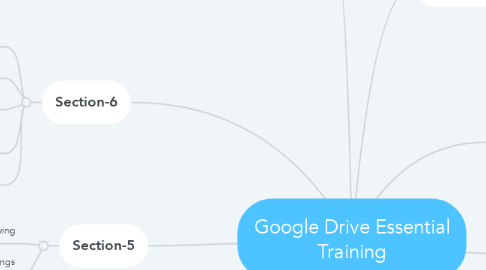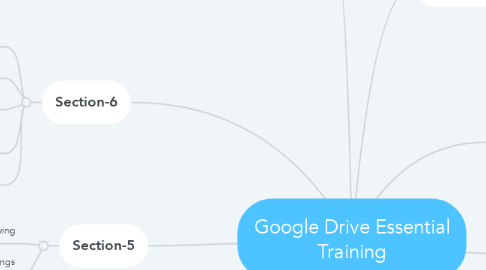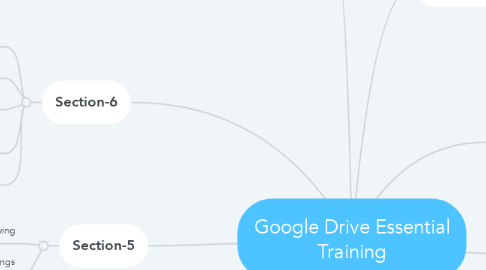Google Drive Essential Training
by Ye Naing
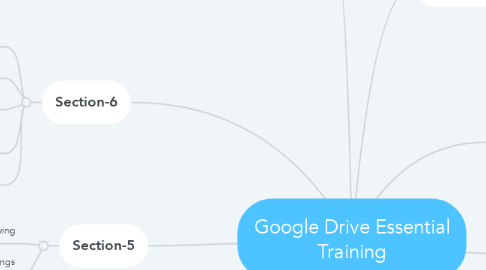
1. Section-3
1.1. 1.Work with folders
1.2. 2.Change the view and sort order
1.3. 3.Use stars to group files
1.4. 4.Search files and folders
1.5. 5.Explore files with the preview lightbox
2. Section-4
2.1. 1.Navigate the interface
2.2. 2.Use Google Docs
2.3. 3.Use Google Sheets
2.4. 4.Use Google Slides
2.5. 5.Understand Google Forms
3. Section-5
3.1. 1.Create and edit a drawing
3.2. 2.Insert, export, and email drawings
4. Section-6
4.1. 1.Share files with other Google users
4.2. 2.Work with files that are shared with you
4.3. 3.Work with revisions
4.4. 4.Edit a file simultaneously with another Google user
4.5. 5.Make and work with suggested edits
5. Section-7
5.1. Navigate the Google Drive app
6. Introduction
6.1. 1.Do more than store files with Google Drive
6.2. 2.Check for interface updates
7. Section-1
7.1. 1.Access Google Drive with your account
7.2. 2.Navigate the web interface
7.3. 3.Understand Google Drive file types
8. Section-2
8.1. 1.Upload files via the web
8.2. 2.Upload and sync files with the desktop app
8.3. 3.Convert files to Google Doc format
8.4. 4.Download and print files
8.5. 5.Delete and recover files
8.6. 6.Purchase additional storage space
9. Section-8
9.1. Next steps