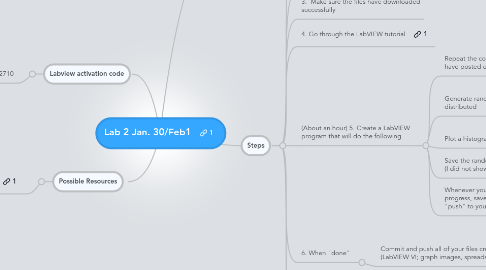
1. Labview activation code
1.1. M72X42710
2. Possible Resources
2.1. LabVIEW basics (I think it's free)
3. Goals
3.1. 1. Get started with LabVIEW
3.2. 2. Use Github to upload LabVIEW code
3.3. 3. Have excellent lab notebook
4. Steps
4.1. (20 minutes for steps 1-3) 1. "Fork" the github project
4.1.1. https://github.com/stevekochscience/2012-Physics-308L-Lab-2
4.2. 2. On the local machine (a machine with LV 2010), follow the instructions on github for getting the data from the forked project onto your local machine
4.3. 3. Make sure the files have downloaded successfully
4.4. 4. Go through the LabVIEW tutorial
4.5. (About an hour) 5. Create a LabVIEW program that will do the following
4.5.1. Repeat the code (don't just copy though!!!) that I have posted on github
4.5.2. Generate random numbers, exponentially distributed
4.5.2.1. Number generated is a control
4.5.2.2. Expected random number (e.g. lifetime, tau) is a control
4.5.3. Plot a histogram of the random numbers
4.5.4. Save the random numbers to a spreadsheet file (I did not show you how to do this)
4.5.5. Whenever you think you have made significant progress, save your VI and "commit" and even "push" to your repository
4.6. 6. When "done"
4.6.1. Commit and push all of your files created (LabVIEW VI; graph images, spreadsheet file)
4.6.1.1. For sure: LabVIEW file(s)
4.6.1.2. For sure: screenshots of front panel and code
4.6.1.3. For sure: a README file that provides a link to your lab notebook for today
4.7. 7. THROUGHOUT and AFTER class
4.7.1. Make sure to take notes of problems and successes in your lab notebook!
4.7.1.1. For tricky git commands, go ahead and copy them into your notebook
4.7.1.2. For other bugs or problems, it's good to make note of them.
4.8. 8. Homework
4.8.1. (detailed on other mindmap page)
