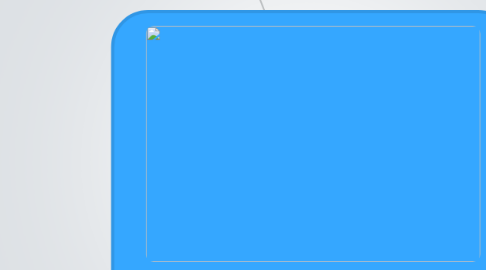
1. Output Devices
1.1. Pieces of hardware that move data that has been processed out of the computer
1.1.1. Examples
1.1.1.1. Monitor
1.1.1.1.1. Device displays information on the screen.There are different levels of display so that it meets the needs of those hard of seeing.
1.1.1.2. Printer
1.1.1.2.1. Device used to print up information directly from the computer to paper.
1.1.1.3. Speakers
1.1.1.3.1. Device allows for audio capabilities.Excellent for those who are hard of hearing
2. Input Devices
2.1. Computer peripheral that you use to enter data into a computer
2.1.1. Examples
2.1.1.1. Headphones
2.1.1.1.1. Headphones are a hardware output device that either plug into a computer line out or speakers. Headphones allow you to listen to audio or watch a movie without disturbing people around you
2.1.1.2. Mouse/Pointer
2.1.1.2.1. An essential device to navigate through the computer and input data. Can be challenging for those with special needs, but various forms of the pointer can be used to meet their needs.
2.1.1.3. Keyboard
2.1.1.3.1. Device used to capture still or video images. Images or videos can then be uploaded to upload to social networks, emails, softwares or programs for the classroom setting.
2.1.1.4. Camera
2.1.1.4.1. Device used to enter data, but also includes additional keys for commands and cursor keys to move pointer. Can be challenging for this with special needs (mobile skills).

