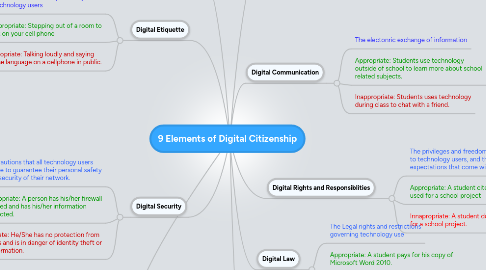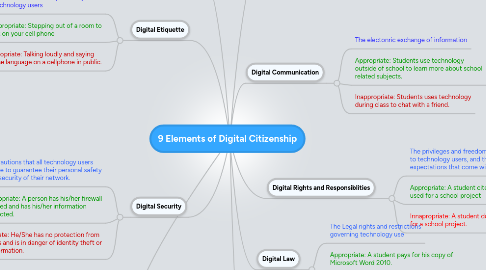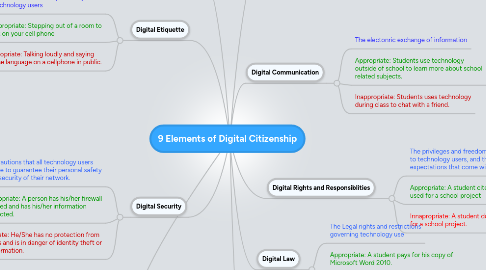9 Elements of Digital Citizenship
by Austin T
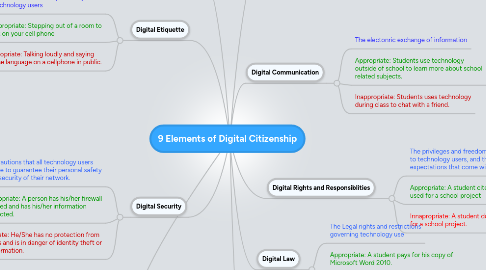
1. Digital Commerce
1.1. The buying and selling of goods online
1.2. Appropriate: Clearly describing a product you wish to sell so that a buyer knows what he/she is going to purchase
1.3. Inappropriate: Lying about the condition of a product to earn the same profit as one would with the product in good condition.
2. Digital Etiquette
2.1. The standards of conduct expected by other digital technology users
2.2. Appropriate: Stepping out of a room to talk on your cell phone
2.3. Inappropriate: Talking loudly and saying profane language on a cellphone in public.
3. Digital Security
3.1. The precautions that all technology users must take to guarantee their personal safety and the security of their network.
3.2. Appropriate: A person has his/her firewall enabled and has his/her information protected.
3.3. Innapropriate: He/She has no protection from other users and is in danger of identity theft or loss of information.
4. Digital Literacy
4.1. The capability to use digital technology and knowing when and how to use it.
4.2. Appropriate: Students use technology in benefical ways and learn to interact with others via the internet.
4.3. Innapropriate: Students use a computer to send virus' to others.
5. Digitial Access
5.1. Full electronic participation in society
5.2. Appropriate: Everyone can freely use technology for their own needs, regardless of race, gender, or dysfunction.
5.3. Inappropriate: Denying a child the right to use technology due to ethnicity, gender, or dysfunction.
6. Digital Communication
6.1. The electonric exchange of information
6.2. Appropriate: Students use technology outside of school to learn more about school related subjects.
6.3. Inappropriate: Students uses technology during class to chat with a friend.
7. Digital Law
7.1. The Legal rights and restrictions governing technology use
7.2. Appropriate: A student pays for his copy of Microsoft Word 2010.
7.3. Innapropriate: A student illegally downloads Microsoft Word 2010 for free.
8. Digital Health and Wellness
8.1. The elements of physical and psychological well-being related to digital technology use
8.2. Appropriate: Students operate a computer with efficiency without suffering from fatigue or stress.
8.3. Innapropriate: Students do not operate a computer with any efficiency
9. Digital Rights and Responsiblities
9.1. The privileges and freedoms extended to technology users, and the behavioral expectations that come with them
9.2. Appropriate: A student cites a website he used for a school project
9.3. Innapropriate: A student doesn't cite his source for a school project.