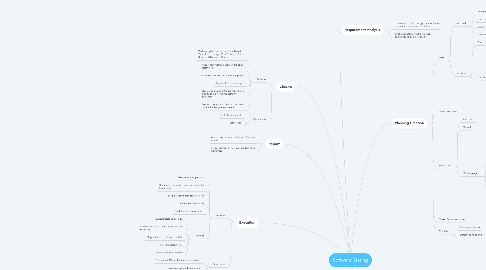
1. Requirement Analysis
1.1. contains complete description about how the system is expected to perform
1.2. try to understand what the target application is going to be like
2. Enviroment Preparation
2.1. Activities
2.1.1. Understand the required architecture, environment set-up
2.1.2. Prepare hardware and software requirement list for the Test Environment.
2.1.3. Setup test Environment and test data
2.1.4. Perform smoke test on the build
2.1.5. Activities
2.1.5.1. Understand the required architecture, environment set-up
2.1.5.2. Prepare hardware and software requirement list for the Test Environment.
2.1.5.3. Setup test Environment and test data
2.1.5.4. Perform smoke test on the build
2.2. Deliverables
2.2.1. Environment ready with test data set up
2.2.2. Smoke Test Results
3. Execution
3.1. Activities
3.1.1. Execute tests as per plan
3.1.2. Document test results, and log defects for failed cases
3.1.3. Map defects to test cases in RTM
3.1.4. Retest the Defect fixes
3.1.5. Track the defects to closure
3.1.6. Activities
3.1.6.1. Execute tests as per plan
3.1.6.2. Document test results, and log defects for failed cases
3.1.6.3. Map defects to test cases in RTM
3.1.6.4. Retest the Defect fixes
3.1.6.5. Track the defects to closure
3.2. Deliverables
3.2.1. Completed RTM with the execution status
3.2.2. Test cases updated with results
4. Report
4.1. A summary of test activities and final test results
4.2. An assessment of how well the Testing is performed
5. Closure
5.1. Activities
5.1.1. Evaluate cycle completion criteria based on Time, Test coverage, Cost,Software, Critical Business Objectives, Quality
5.1.2. Prepare test metrics based on the above parameters.
5.1.3. Document the learning out of the project
5.1.4. Prepare Test closure report
5.1.5. Qualitative and quantitative reporting of quality of the work product to the customer.
5.1.6. Test result analysis to find out the defect distribution by type and severity.
5.2. Deliverables
5.2.1. Test Closure report
5.2.2. Test metrics
6. Planning Creation
6.1. What
6.1.1. Test level
6.1.1.1. Integration test
6.1.1.2. Unit test
6.1.1.3. System test
6.1.1.4. Acceptance test
6.1.2. Test type
6.1.2.1. Function
6.1.2.2. Non-function
6.1.2.2.1. Recovery
6.1.2.2.2. GUI
6.1.2.2.3. Recovery
6.1.2.2.4. GUI
6.1.2.2.5. Performance
6.1.2.2.6. Usabilty
6.1.2.2.7. Security
6.1.2.2.8. ...
6.2. When: Milestones
6.3. How to test
6.3.1. Automation
6.3.2. Manual
6.3.3. Methodologies
6.3.3.1. White-box testing
6.3.3.1.1. Statement coverage
6.3.3.1.2. Condition coverage
6.3.3.1.3. Branch coverage
6.3.3.1.4. Path coverage
6.3.3.1.5. ...
6.3.3.2. Black-box testing
6.3.3.2.1. Boundary testing
6.3.3.2.2. State transiton
6.3.3.2.3. Decision table
6.3.3.2.4. equivalent partition
6.3.3.2.5. Error guesting
6.3.3.2.6. ...
6.4. Where: Enviroment to test
6.5. Who test
6.5.1. Resource planning
6.5.2. Determine roles and responsibilities.
7. Design
7.1. Activities
7.1.1. Create test cases, automation scripts (if applicable)
7.1.2. Review and baseline test cases and scripts
7.1.3. Create test data (If Test Environment is available)
7.2. Deliverables
7.2.1. Test scenario
7.2.2. Test cases
7.2.3. Test data
7.2.4. Test script
