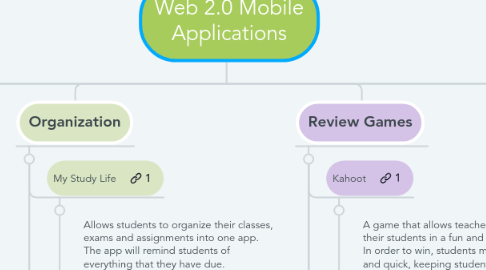
1. Communication
1.1. Remind
1.1.1. An app that allows teachers to text message students without exchanging phone numbers
1.2. Class Dojo
1.2.1. Teachers can give and take points based on classroom behavior. Parents can also interact with the teacher through the app.
1.3. Edmodo
1.3.1. An app teachers can use to communicate with students and their parents.
1.4. Showbie
1.4.1. An app that allows teachers to communicate with students, assign homework and give feedback.
2. Questions
2.1. WolframAlpha
2.1.1. An app that helps students answer math problems. It provides them with step by step solutions.
2.2. Photomath
2.2.1. An app that helps students solve math problems of all levels, from basic arithmetic to complex calculus
2.3. Chegg
2.3.1. An application that helps students with homework. Students can search questions from any subject and find explanations by various users.
3. Organization
3.1. My Study Life
3.1.1. Allows students to organize their classes, exams and assignments into one app. The app will remind students of everything that they have due.
3.2. Evernote
3.2.1. Helps students organize the information they need. They can set up to-do lists, organize notes, add photos, audio, etc.
3.3. Symbaloo
3.3.1. Help students organize all of their most used apps.
4. Review Games
4.1. Kahoot
4.1.1. A game that allows teachers to review with their students in a fun and interactive way. In order to win, students must be accurate and quick, keeping students alert and engaged.
4.2. Quizlet
4.2.1. This app allows students to practice vocabulary or review other materials from flashcards they create or you upload into the class.
4.3. Prodigy
4.3.1. Teachers can assign math skills for students to practice in a fun video game setting.
4.4. MentalUP
4.4.1. An app that helps develop cognitive skills with games. It can help with development of children from ages 4 through 13.
4.5. Brainscape
4.5.1. A flashcard app that helps students review information. It uses repetition and personalized timing to ensure reinforcement of the information.
4.6. Thinking Blocks Multiplication
4.6.1. Allows students to practice multiplication facts and equations.
4.7. Socrative
4.7.1. An app that test students' knowledge using various formats.
5. Virtual Classroom
5.1. Google Classroom
5.1.1. An app that allows teachers to create a virtual classroom. They can create assignments, quizzes, tests, discussion boards, surveys, announcements and much more.
5.2. Blackboard
5.2.1. A visual classroom that allows teachers to create assignments, send messages, give quizzes and test to students. This app helps students stay up to date with upcoming assignments.
5.3. Canvas
5.3.1. Teachers are able to create assignments, tests, facilitate discussions, etc. with students. Parents have access to see how and what their students are doing.
6. Reading/Writing
6.1. Grammarly Keyboard
6.1.1. An add on app that helps students with their grammar on their phone. This helps them send professional emails, texts and any other writing they wish to do on their phones
6.2. Epic
6.2.1. This app allows students to find books to read, to have books read to them, and to listen to other audio books.
6.3. Gradeproof
6.3.1. An app that helps students with their writing by detecting any mistakes. It can also alert students of any possible plagiarism.
6.4. World's Worst Pet
6.4.1. Student's work on tier 2 vocabulary through fun games and activities.

