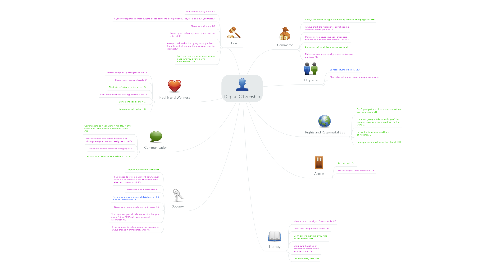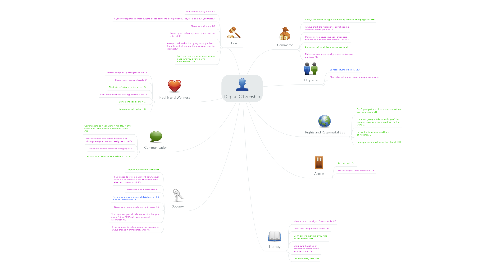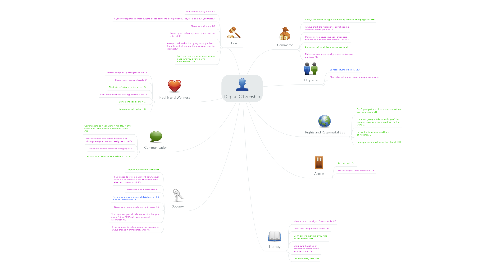Digital Citizenship
by 8C_HGRACE 42349
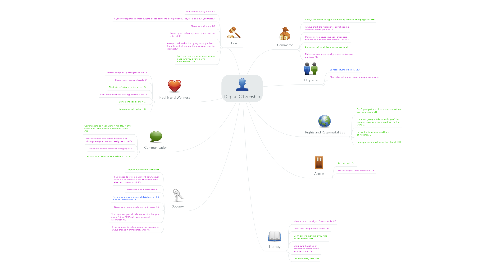
1. Communication
1.1. Communicate as if you were in real life, in other words don't hide behind a computer screen GH
1.2. Make sure that your communication over chats/postings is clear and easily readable KK
1.3. Never use crude/disrespectful language KK
1.4. Use common sense when posting online. GH
2. Health and Wellness
2.1. Stance: always sit up straight and tall KK
2.2. Rest eyes at regular intervals KK
2.3. Eliminate reflections on the screen GH
2.4. Drink water often whilst using the computer KK
2.5. Buy an orthopedic chair. GH
2.6. Go out and get fresh air. GH
3. Law
3.1. Don't commit plagiarism. KK
3.2. If you ever experience cyber bullying or see someone being cyber bullied, tell a an adult you trust KK
3.3. Never commit piracy KK
3.4. Never cyber bully or oppress others over the internet KK
3.5. Always check and abide by any copyright laws from things that you want to download over the internet KK
3.6. Don't use media sharing websites and make sure you always pay for music/movies. GH
4. Security
4.1. Keep your passwords secret GH
4.2. If you need to write a password down, never write it in an obvious place where someone else can come across it KK
4.3. REMEMBER your passwords KK
4.4. Never give out your personal details, even if it is to you friends GH/KK
4.5. Never open chain emails to avoid viruses KK
4.6. Never give out your details to any sites that you wouldn't trust 100% with your personal information KK
4.7. If you do need to tell someone your password, always change it immediately after KK
5. Etiquette
5.1. Be respectful to others GH/KK
5.2. Always be polite when posting responses online.
6. Commerce
6.1. Always remember to log out of banking and web shopping sites. GH
6.2. Always check the reliability of any shopping websites before you buy KK
6.3. Make sure you never save your credit card number on a website that others will use KK
6.4. Be careful not to fall for phishing scams GH
6.5. Make sure you research all products before you purchase KK
7. Literacy
7.1. Make sure you label you files correctly. KK
7.2. Don't read innapropriate stories. KK
7.3. Don't believe everything you read on the internet. GH
7.4. Make sure that all your information comes from a reliable source. KK
7.5. Use trustworthy sites. GH
8. Access
8.1. Do not hack. GH
8.2. Make sure you share computers. KK
9. Rights and Responsibilities
9.1. Don't post pictures of someone else without their permission GH
9.2. If you are going to take something off the internet, make sure you credit them for their work. GH
9.3. Follow the terms and conditions of websites. GH
9.4. Be responsible whilst using the internet. GH