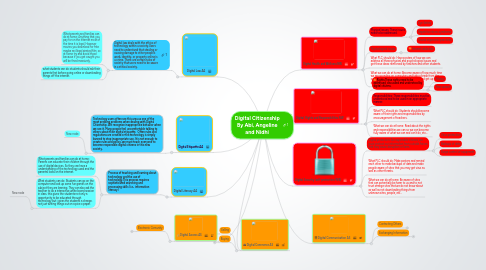
1. Digital Access AS
1.1. Electronic Comunity
1.1.1. All people should be able to have access to all communities and websites.
1.1.2. At School
1.1.2.1. When using school resources and facilities, you should never use them to talk behind other peoples backs or spread rumors about anybody. You should always respect others and treat everyone equally.
1.1.3. At Home
1.1.3.1. Never block anyone from joining in on any electronic games or sites.
2. Digital Literacy AA
2.1. Process of teaching and learning about technology and the use of technology.This process requires sophisticated searching and processing skills (i.e., information literacy)
2.1.1. What parents and families can do at home: Parents can educate their children through the use cf digital devices. So they can have a understanding of the technology used and the parental locks on the internet.
2.1.2. What students can do: Students can go on the computer and look up some fun games on the subject they are learning. They can also ask the teacher to do a interactive white board session in class. this gives the students not only a opportunity to be educated through technology but i gives the students a change. not just writing things out on a pice o paper.
2.1.2.1. New node
3. Digital Etiquette AA
3.1. Technology users often see this area as one of the most pressing problems when dealing with Digital Citizenship. We recognize inappropriate behavior when we see it. Many people feel uncomfortable talking to others about their digital etiquette. Often rules and regulations are created or the technology is simply banned to stop inappropriate use. It is not enough to create rules and policy, we must teach everyone to become responsible digital citizens in this new society.
3.1.1. New node
4. Digital Law AA
4.1. Digital law deals with the ethics of technology within a society.Users need to understand that stealing or causing damage to other people’s work, identity, or property online is a crime. There are certain rules of society that users need to be aware in a ethical society.
4.1.1. What parents and families can do at home: Anything that you pay for on the internet most of the time it is legal. However, movies you download for free maybe an illegal pirated film, so at home try and avoid those because if you get caught you will be fined massively.
4.1.2. what students can do: students should ask their parents first before going online or downloading things off the internet.
5. Digital Commerce AS
5.1. Selling
5.1.1. You can sell thing that you don't want anymore on the Internet, by sites like Ebay and Quicksales.
5.1.2. At School
5.1.2.1. You should not be selling anything at school on the internet.
5.1.3. At Home
5.1.3.1. When selling things at home, you should always check with your parents first and get their permission, in case what you want to sell is important.
5.2. Buying
5.2.1. For example, the Book Depository can deliver books all over the world and most shops these days have websites that you can buy things on.
5.2.2. At School
5.2.2.1. As with selling, people should not be buying anything at school.
5.2.3. At Home
5.2.3.1. Always get permission first before trying to buy anything, but once you've done that you can buy almost anything you want.
6. Digital Health and Wellness NW
6.1. Physical issues: These issues need to be addressed.
6.1.1. Eye Safety
6.1.2. Repetitive stress syndrome
6.1.3. Sound ergonomic practices
6.2. Psychological issues
6.2.1. Internet addiction
6.3. What PLC should do: Have posters of how we can address all these physical and psychological issues and get these ideas reinforced by teachers and other students.
6.4. What we can do at home: Become aware of how much time we are spending on computers and take a break from the computer screen every half an hour or so and get up and move around.
7. Digital Rights and Responsibilities NW
7.1. Rights:These rights need to be addressed, discussed and understood by digital citizens.
7.1.1. Privacy
7.1.2. Free speech
7.2. Responsibilities: These responsibilities must be understood and to be used in an appropriate manner.
7.3. What PLC should do: Students should become aware of their rights and responsibilities by encouragement of teachers.
7.4. What we can do at home: Read about the rights and responsibilities we can so we can become fully aware of what we can and can't do, etc...
8. Digital Security (self-protection) NW
8.1. Digital protection: As responsible citizens, we must protect our information from outside forces that may cause disruption or harm.
8.1.1. Virus protection
8.1.2. Backups of data
8.1.3. Surge control of equipment
8.2. What PLC should do: Make posters and remind each other to make backups of data and make people aware of sites that you may get virus as well as other threats.
8.3. What we can do at home: Be aware of sites that can potentially be harm to us and to not trust strange sites that we do not know about as well as not downloading things from unknown sites, people, etc...
9. Digital Communication AS
9.1. Contacting Others
9.1.1. Today we have lots of ways to contact each other. Some websites and chat rooms include: Gmail, Yahoo, MSN, My Space, Facebook, Twitter, Skype,Viber and Messages.You can also call people with phones.
9.2. Exchanging Information
9.2.1. When exchanging private information, it is best not to use public sites like Facebook and Twitter. You should either call the other person and tell them, or tell them face to face.
