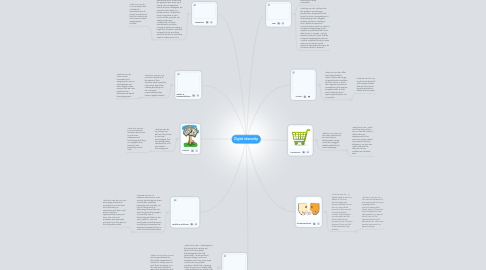
1. Literacy
1.1. What we can do: Try to keep up with and learn how to use new technologies that are quickly being intoduced to us in our modern technology era.
1.1.1. What PLC can do: PLC can teach its students about how to use knew softwares and technology that they can apply to their personal and especially school lives.
2. Security
2.1. What we can do: As teenagers in the twenty-first century, we know a lot more about technology than the last generation. We know about privacy settings, anti-virus softwares and many more ways in which we can protect ourselves. Rather than ignoring these things we can simply take a few minutes of our day to look at these and see what we can learn. The next time we log onto facebook, twitter or any other social networking site, if we just take a couple of minutes configuring our privacy settings we will realise that a little work can go a long way.
2.1.1. What PLC can do: PLC can encourage students to keep their passwords for emails etc. safely and not give them to anyone. PLC can also teach students about the importance and role of anti virus softwares and perhaps how to install them on personal computers.
3. Rights & Responsibilities
3.1. What PLC can do: PLC can teach students to be aware of their activities while using the internet so they know exactly what they can do, and what responsibilities they have as digital citizens.
3.1.1. What we can do: When we do homework and assignments, we can cite websites and other digital media sources that we have used because otherwise we would have plagiarised.
4. Etiquette
4.1. What we can do: When we communicate online, it is often considered informal, but you shouldn’t treat it that way. Remember, your e-mail may be going to your boss, your clients, your prospective clients or your colleagues. Be courteous and reply in a timely manner. It’s good to have a signature in your e-mail so the recipient can easily contact you. Additionally, it clearly identifies you and your company. Before e-mailing a large file, it’s wise to alert the recipients to be sure they want the file and in case they need to make room for it.
4.1.1. What PLC can do: PLC can keep track of students' activities online at school to make sure that the students do not receive or send inappropriate content.
5. Health & Wellness
5.1. What we can do: As intensive users of our 21st century technology we need to look after ourselves physically and mentally. We can do things such as attending courses that can teach us about the dangers of unhealthy use of technology and help us too try to avoid it. Also, we could make sure that we are not sitting at computers for extensive periods of time, in order to avoid health issues.
5.1.1. What PLC can do: PLC can encourage students to only spend as much time as is necessary on computers and take a rest from computers approximately every one hour. This is to rest ourselves and especially our eyes, from the glare of the computer screen.
6. Commerce
6.1. What PLC can do: PLC can teach students to be careful when dealing with money online and suggest reliable websites for online shopping.
6.1.1. What we can do: When and if we shop online, we can take the help of others who are experienced in this area if we unsure about any aspects of online shopping. We can also make sure that the sites we use are realiable and trusted sites.
7. Communication
7.1. What we can do: As digital citizens who are aware of the new technologies and devices available to us, we can help others around us who are not as learned about modern technologies. For example, we can teach older family members how to set up Skype so they can talk to us whenever they want to.
7.1.1. What PLC can do: PLC can educate students to use appropriate tine and language while communicating with others online. it can also teach students to deal with problems in person rather than on the internet which could otherwise turn into more serious issues such as cyber bullying.
8. Law
8.1. What PLC can do: PLC can block dangerous websites so that students are not exposed to dangerous content online and set up rules for students to follow while using computers.
8.2. What we can do: Solutions for this problem are stronger punishment. Everyone should know the clear consequences of downloading music illegally, pirating movies or creating a virus. Report a suspicious e-mail and don't open or reply to it. Report straight away if you suspect any identity theft. Don't steal music or movies - just go ahead and pay for them and do not post inappropriate pictures. Another important thing to make sure you do not do is post personal information that you do not want others to know of.
9. Access
9.1. What PLC can do: Offer and make students aware of the wide range of opportunities available to them online. It could also organise events and competitions that require computer skills so that each students has an equal opportunity to use a conputer.
9.1.1. What we can do: We can find out about all of the opportunities that we have online by asking teachers, elders and our peers.
