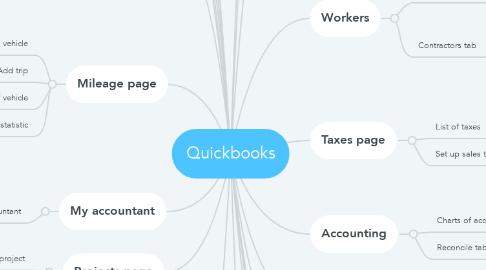
1. Landing page
2. Register page
3. Login page
4. Complete profile page
5. Dashboard
5.1. Graphs
6. Expenses
6.1. Expenses tab
6.1.1. Add expense
6.1.1.1. Add line
6.1.2. Make it recurring
6.2. Vendors tab
6.2.1. Add new vendor
7. Projects page
7.1. Add new project
7.2. List of projects
7.2.1. Action on projects
8. Reports page
8.1. Standard reports
8.1.1. Generate report
8.2. Custom reports
8.2.1. Customize report
8.2.1.1. Generate report
8.3. Management reports
8.3.1. Generate report
9. Mileage page
9.1. Add vehicle
9.2. Add trip
9.3. List of vehicle
9.3.1. List of trips
9.4. Show statistic
10. My accountant
10.1. Add accountant
11. Settings
11.1. Your Company
11.1.1. Edit Account and Settings
11.1.2. Manage Users
11.1.3. Custom Form Styles
11.1.4. Chart of Accounts
11.2. Lists
11.2.1. All Lists
11.2.2. Products and Services
11.2.3. Recurring Transactions
11.2.4. Attachments
11.3. Tools
11.3.1. Import Data
11.3.2. Import Desktop Data
11.3.3. Export Data
11.3.4. Reconcile
11.3.5. Budgeting
11.3.6. Audit Log
11.3.7. Order Checks D)
11.4. Profile
11.4.1. Intuit Account
11.4.2. Feedback
11.4.3. Refer a Friend
11.4.4. Payment tab
12. Banking
12.1. Banking tab
12.1.1. Connect(Add) bank account
12.1.1.1. Import transaction automatically
12.1.1.2. Upload manually
12.1.2. List of accounts
12.1.2.1. List of transactions
12.1.2.1.1. Actions on transactions
12.1.2.1.2. Reconcilation (match)
12.2. Rules tab
12.2.1. Add new rule
12.2.1.1. Set conditions
12.3. Receipts tab
12.3.1. Drag and drop files here or browse to upload
12.3.1.1. Recognize receipts info
12.3.2. Set Up Receipt forwarding
12.3.2.1. Parser
12.4. Connect bank account
13. Manage senders page
13.1. Users tab
13.1.1. View user activity
13.1.2. Add User
13.1.3. list of users
13.1.3.1. Edit user
14. Sales
14.1. Overview
14.1.1. Show chart
14.1.2. Show statistic
14.1.3. Add details
14.2. All sales
14.2.1. Import transactions
14.2.2. Create new transaction
14.2.3. list of transactions
14.3. Invoices
14.3.1. List of invoices
14.3.1.1. Action on invoices
14.3.2. Add new invoices
14.4. Customers
14.4.1. List of Customers
14.4.1.1. Action on Customers
14.4.2. Add new customer
14.5. Products and services
14.5.1. Add Products and services
14.5.2. Manage categories (CRUD)
14.5.3. Run report
14.5.3.1. Customize report
14.5.4. List of products
15. Workers
15.1. Employees tab
15.1.1. Add an employee
15.1.2. List of employees
15.2. Contractors tab
15.2.1. Add an Contractors
15.2.2. List of Contractors
16. Taxes page
16.1. List of taxes
16.2. Set up sales tax
17. Accounting
17.1. Charts of accounts tab
17.2. Reconcile tab
18. Capital
18.1. Capital tab
18.2. Business Credit score tab
19. Help
20. Notifications
21. Subscription page
21.1. List of packages
21.1.1. Buy subscription
21.1.2. Checkout by PayPal
21.1.3. Checkout by Card
21.1.3.1. Add card info

